How do I find out the user’s Protection Key ID?
This page applies to Harlequin v13.1r0 and later; both Harlequin Core and Harlequin MultiRIP.
You can discover the user’s Protection Key ID using one of the following methods:
- Using the LDK Tool.
The Display Keys button in the LDK Tool installed into \ldk\utils displays the details of Global Graphics licenses activated on the RIP computer, including the Protection Key ID. - Using the Sentinel Admin Control Center.
You can see the Protection Key ID in the Sentinel Admin Control Center (ACC) using this URL or from the link found in the \ldk\utils directory. See the “Key ID” column in ACC: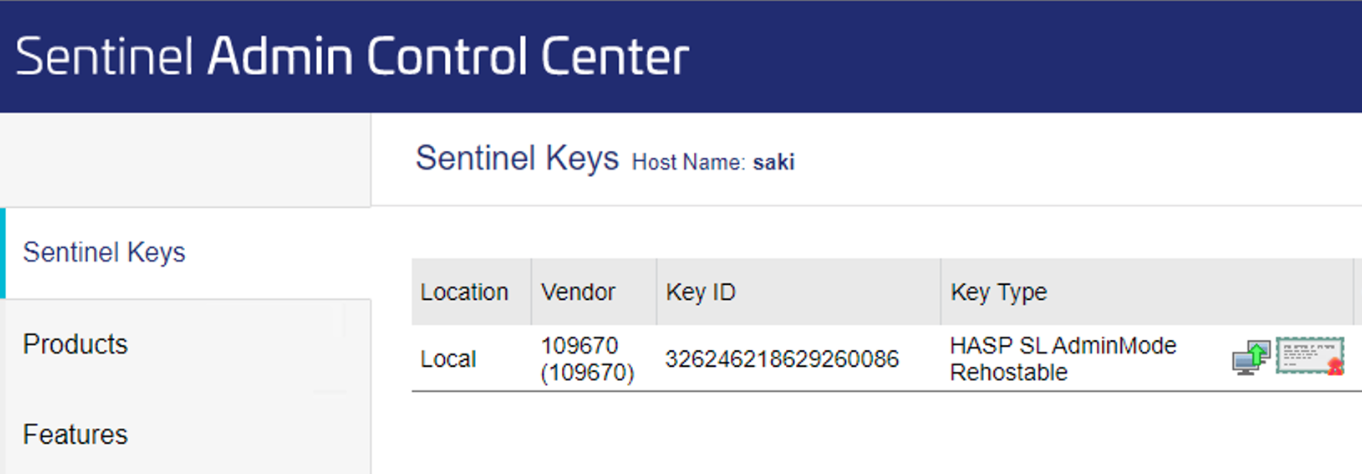
3. By reconciling Product Keys and Protection Key IDs in your own database.
If you register to receive email updates listing your customersʹ license activations, you see a full list of activations that includes both the Protection Key ID and the Product Key. These reports may be imported into your own customer database. For more information please contact your account manager or email merlin-support@globalgraphics.com.
