RGB sliders
This page applies to Harlequin v13.1r0 and later; both Harlequin Core and Harlequin MultiRIP
Manual RGB color adjustments are common in many home and office printers. This example configuration, illustrated in Figure: Proofing a re-targeted conventional press , shows how these might be integrated with ICC color management. The goal is to apply the simple ICC color management from the Interception re-purposing of jobs for different output devices example, but with the twist that manual adjustment from RGB sliders are applied in C code in a CMM custom color space, which is called RGB-Sliders in this customers-color-space alternate CMM:
(customers-color-space) setalternatecmm
<<
/DeviceCMYK [ /ICCBased (iccprofiles/SWOP.icc) (r) file ]
/DeviceRGB [ /ICCBased (iccprofiles/sRGB.icc) (r) file ]
>> setinterceptcolorspace
<<
/Profile (iccprofiles/wideRGB.icc) (r) file
/NextDevice <<
/InputColorSpace [ /CMM (RGB-Sliders) /DeviceRGB /DeviceRGB ]
/NextDevice <<
/InputColorSpace [ /ICCBased (iccprofiles/wideRGB.icc) (r) file ]
/Profile (iccprofiles/Inkjet.icc) (r) file
>>
>>
>> setreproductionThe wideRGB.icc is the working space in which the sliders are applied, and used to transform color from the PCS to the working space and vice-versa. Like most RGB ICC profiles, it uses TRC curves (rather than tables) and these profiles have device to PCS conversions that are algorithmically inverted for the PCS to device conversions. As a result, if the RGB-Sliders transform is a simple pass through, the resulting colors are mostly the same as they would be if the setreproduction were simply:
<<
/Profile (iccprofiles/Inkjet.icc) (r) file
>> setreproductionThere may be some color differences due to gamut clipping of source colors in the working space. The amount of clipping will depend on the intersection of the gamut of wideRGB.icc and the source colors. This may especially affect highly saturated CMYK colors, but the effects can be alleviated or removed by choosing a suitable wide gamut working space.
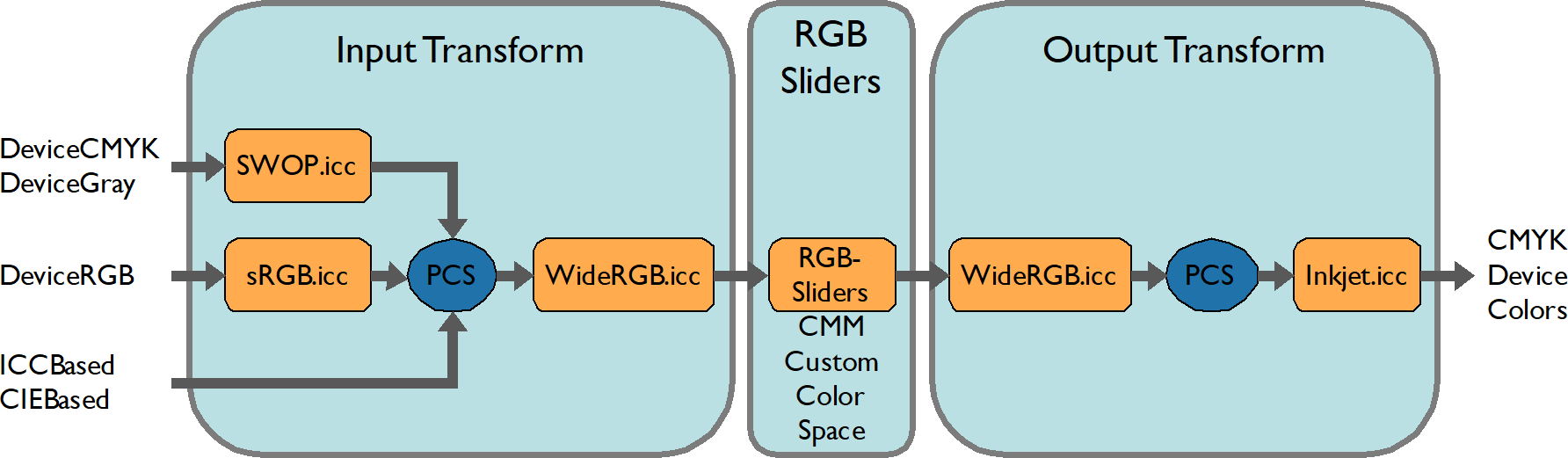
Figure: RGB Sliders
