(v13) Illustration of transparency color management
This page applies to Harlequin v13.1r0 and later; both Harlequin Core and Harlequin MultiRIP
This diagram illustrates the color conversions for RGB and CMYK objects in the processing of a job containing transparency.
- RGB and CMYK objects may be specified in the raw Device space, or can be tagged with an ICC profile or PDL specific equivalent.
- Similarly, transparency Blend spaces may be specified in the raw device space, or can be tagged with an ICC profile or PDL specific equivalent.
- Transparency groups may be used hierarchically.
- The Harlequin RIP can apply defaults for Untagged device spaces, and can override Tagged device spaces. These are specified using BlendCMYK, BlendRGB, OverrideCMYK, and OverrideRGB.
- Colors are converted into the first blend space and between blend spaces using either the job defined color space or the BlendCMYK/ BlendRGB color spaces as appropriate.
- No color conversion occurs if both of the color spaces concerned are the same. For example, if an object is defined in the same color space as the first blend space.
- The bottom-most Virtual device is used for final compositing in either CMYK and/or RGB as appropriate for the job.
- Device color management is performed between the virtual device and the output device.
- Device color management may use a devicelink profile in place of the conventional input and Output profile combination.
Although not illustrated, gray objects have a similar path to CMYK and RGB with similar controls.
Although not illustrated, objects may be painted in spot colorants and each spot colorant is blended independently alongside the CMYK and/or RGB blend space, that is, intersecting objects painted in the same spot colorant are composited together. The Virtual device is also capable of compositing spot colorants. Spot colorants are not of direct interest to alternate CMMs because the Harlequin RIP handles them via the built in CMM.
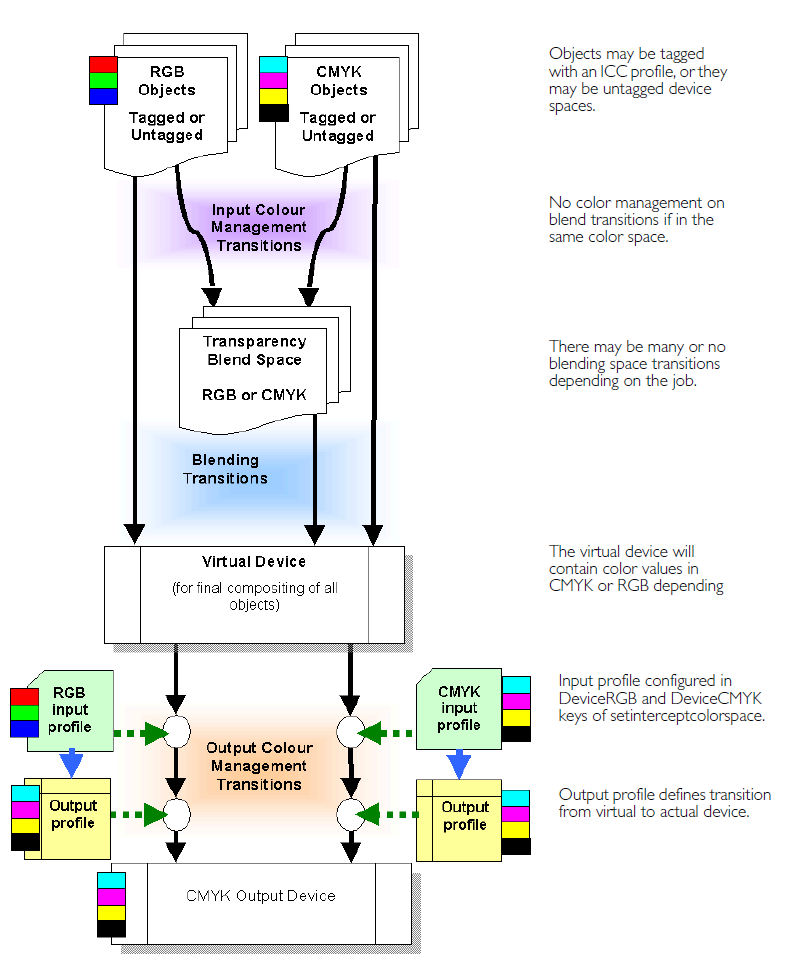
Figure: Structure of transitions in late color management
