(v13) The SwLe interface
This page applies to Harlequin v13.1r0 and later; and to Harlequin Core but not Harlequin MultiRIP.
This interface has been given the name SwLe because it is the one most likely to be useful in developing your application around the Harlequin Core.
Having skin code of how to use an API is a good way to start, so the directory skintest contains source code that implements a simple application that uses the SwLe interface.
The skinkit and skintest folders contain both the source and specific platform folders. This is because the source for the kit is platform independent, meaning that, it is the same no matter on what platform it is used. Conversely, the source for the test harness is platform dependent, that is, it is different depending on what platform it is used.
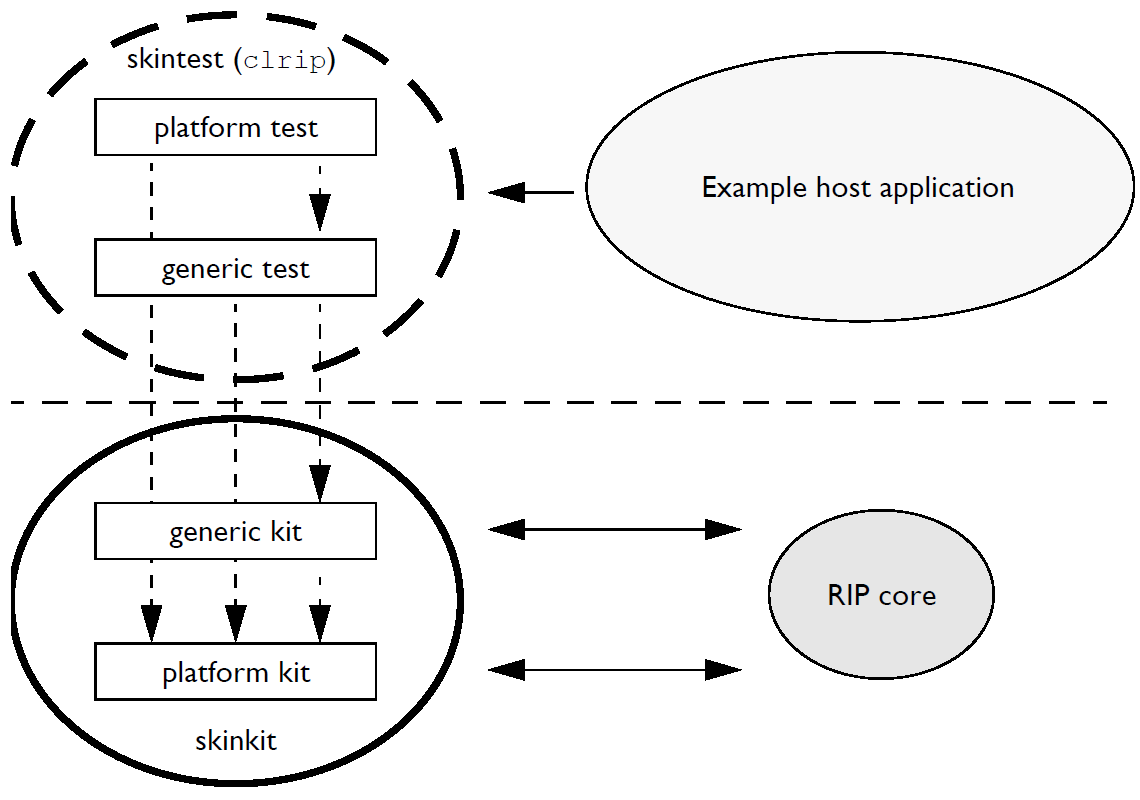
Figure: Platform dependency for skinkit and skintest
The generic kit communicates using the four functions and three callback functions. with the platform kit that makes the code work on a variety of platforms. (For more information see (v13) The functions and callback functions .) Both the generic kit and platform dependent kit communicate with the core.
\SW\TestConfig
Contains the PostScript language configuration files.
The SW folder provides many resources to a Harlequin Core installation, and is found using the following search rules. Each instance of HHR must have its own SW directory. That is, multiple instances of HHR cannot share a SW folder unless the union device is used; for information see (v13) Union device.
The search rules are first relative to the current folder (that is, the location of the command-line prompt), and then relative to the application folder (that is, the location of the RIP executable).
- If SW is found in the current directory, it is used.
- If SW is found in ..\SW from current directory, it is used.
- If SW is found in the application directory, it is used.
- If SW is found in ..\SW from application directory, it is used.
- If all of these search rules fail, the application exits with an error.
The search rules are implemented by means of the functions PKSWdir() and findSWDir() in the platform independent file:
skinkit\src\file.c
See the Extensions Manual for more details.
The PKSWdir() function is used by filedev.c to define the prefix for the %os% device in the PostScript language. For location of the SW folder, PKSWdir can be changed to implement whatever rules you choose.
The test harness uses much the same model. The application clrip is platform dependent (that is, a different version is used for each variety of platform). The commands are handled by the generic test module, which makes the commands platform independent. These commands are passed onto either the generic kit and/or the platform kit which in turn handles communications with the core.
An example of a generic file, that is a file common to all platforms, is file.c. An example of a platform specific file is pfile.c.
