GWG Accreditation

Introduction
From the Ghent Workgroup website:
Both Mako renderers, Jaws and Apex (Mako’s new GPU-based renderer) are listed as GWG compliant. This means they are able to successfully pass the Ghent PDF Output Suite, which you can verify for yourself by following the instructions below. |
Configuring Mako Core Renderers to process PDF/X files from the GWG Output Suite
Proof of successful output from Mako can be achieved easily with the gwgjawsrender.exe and gwgapexrender.exe command line utilities that can be run on Windows. Simply run them using the following command lines - note that overprintpreview and useouputintent parameters must be set to true to pass all the tests.
| |
|
In both cases the output will be six TIFF files, one per page, that will look like the following. Tests have either a reference image with which to compare the Mako result, or will show an X within the example to indicate incorrect rendering. Each test is captioned with explanatory text.
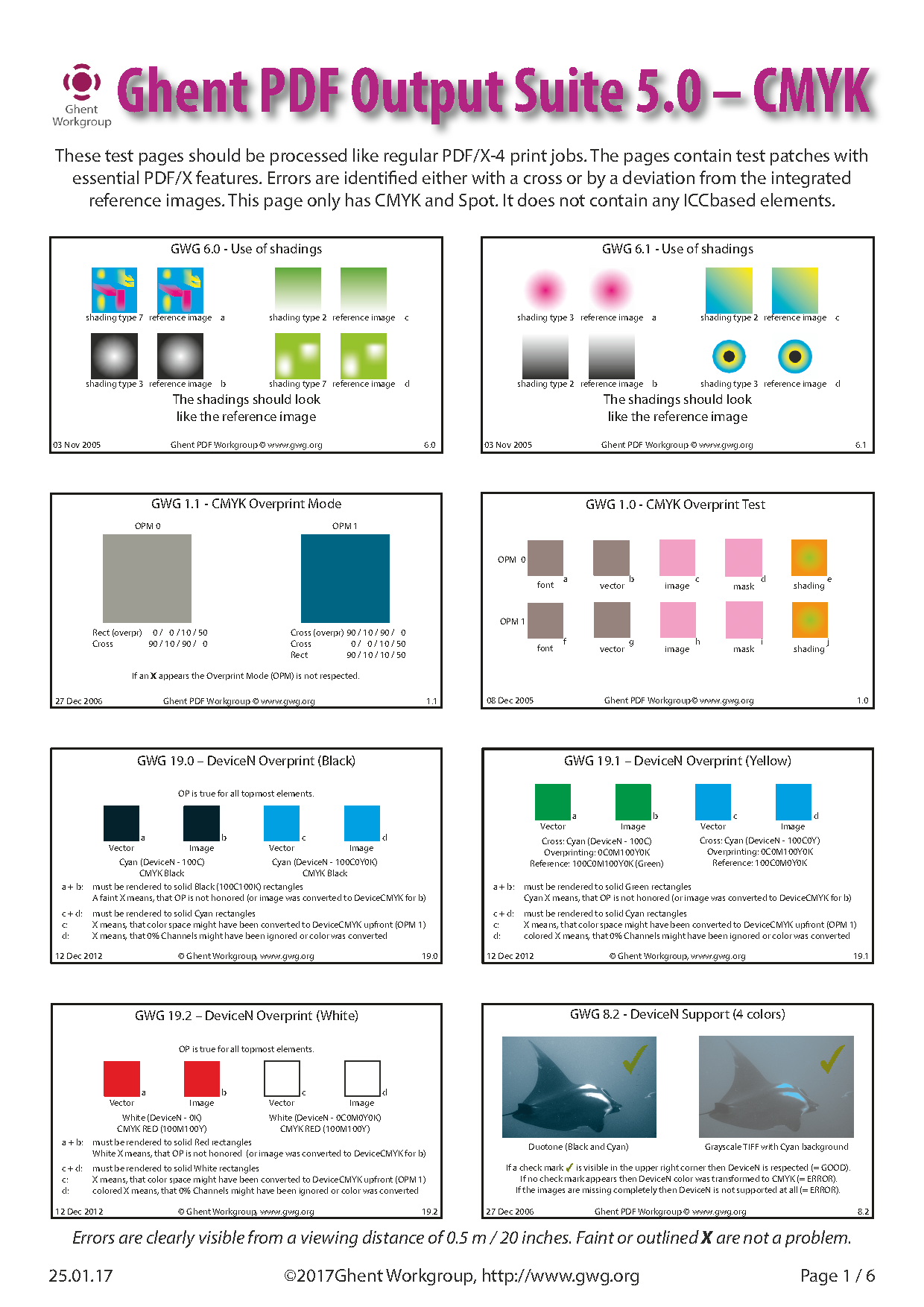 1 of 6 | 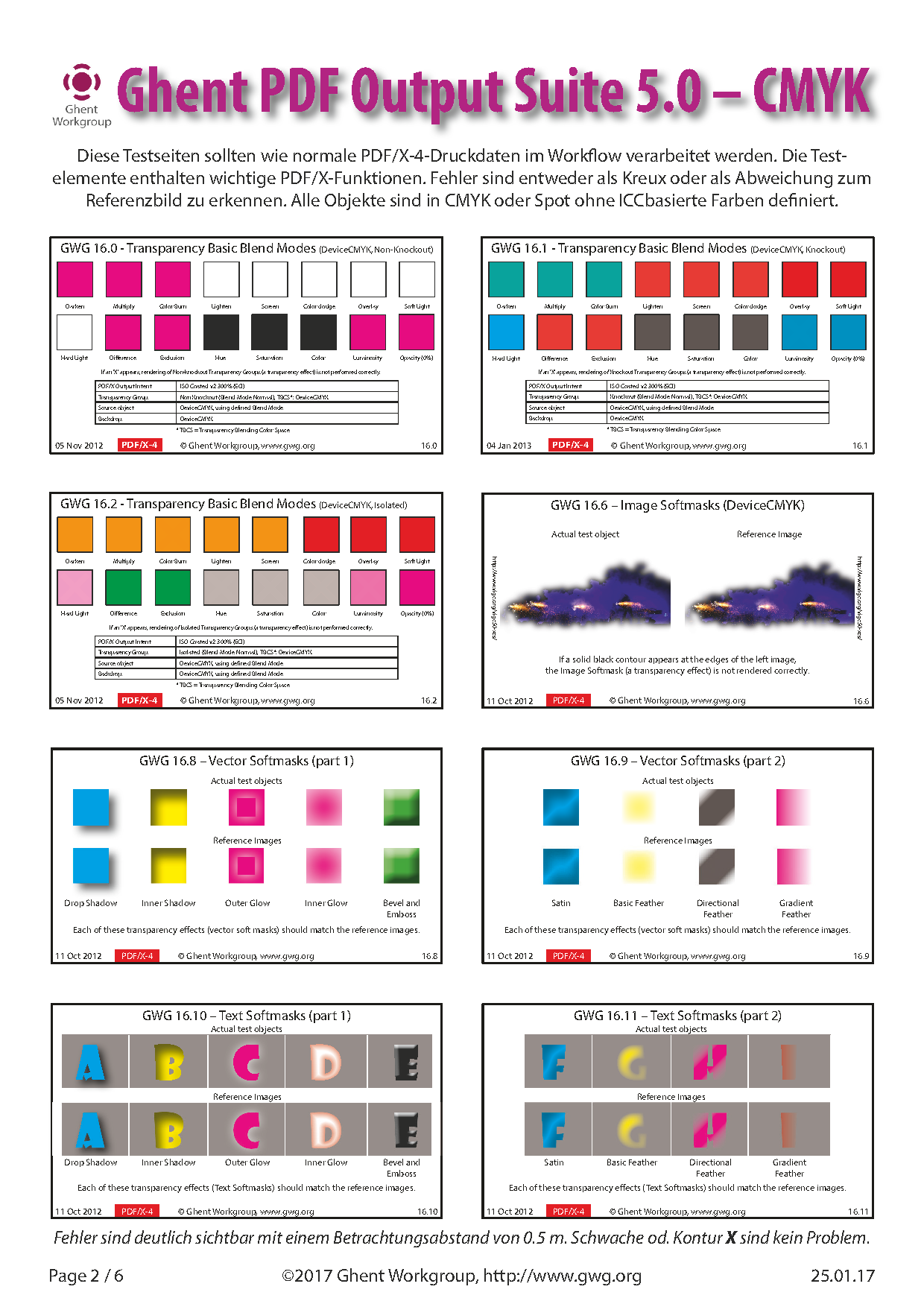 2 of 6 | 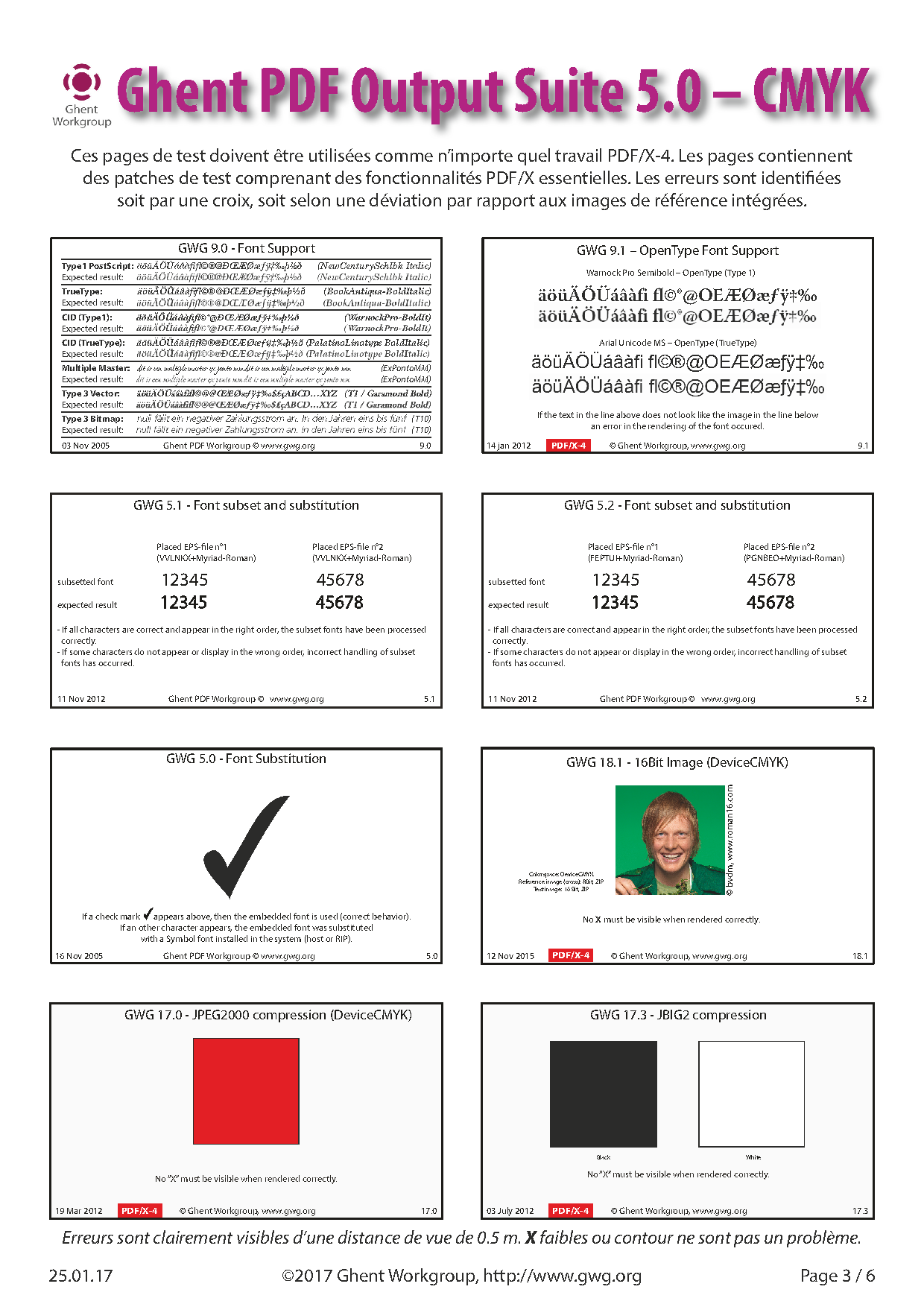 3 of 6 |
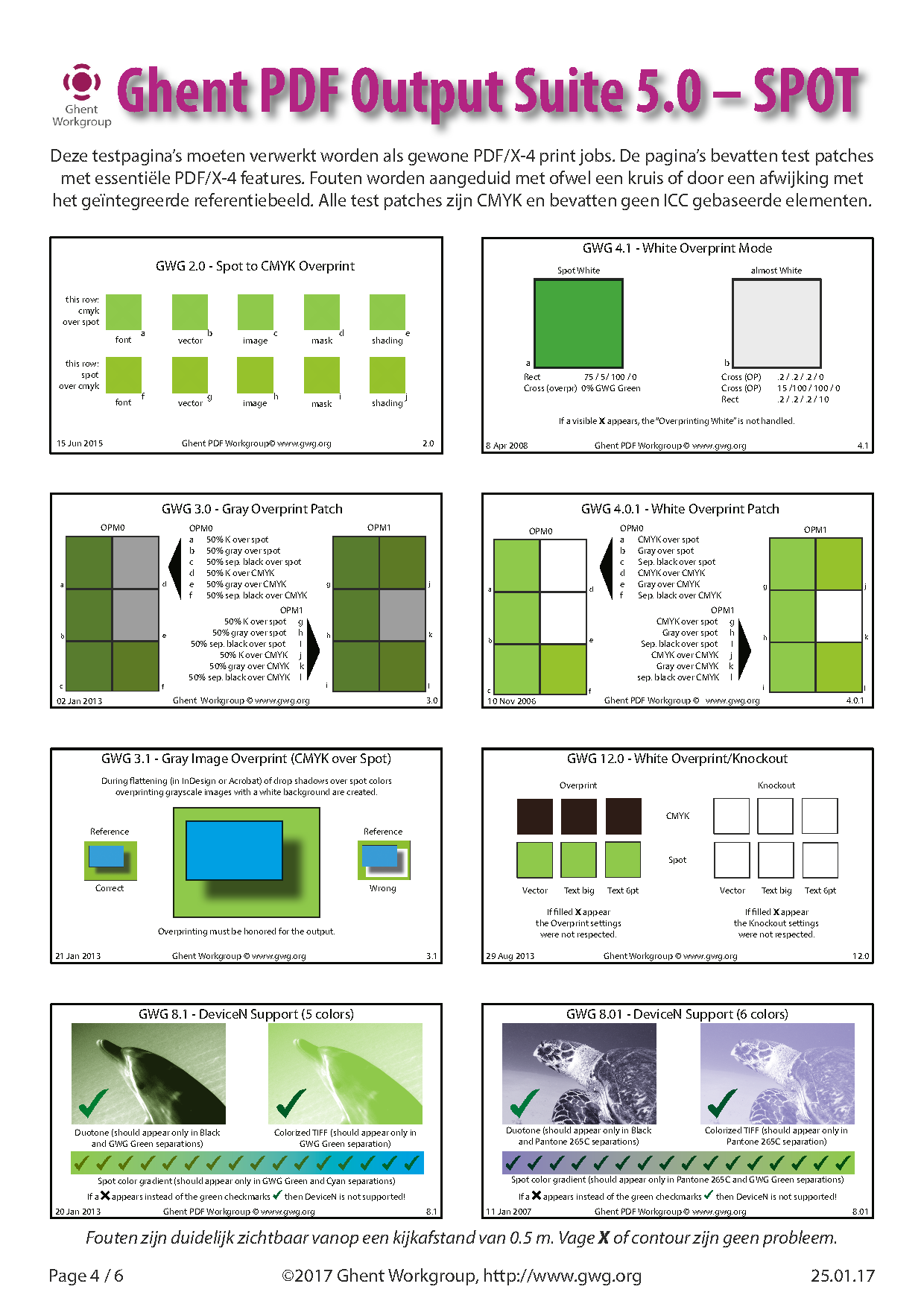 4 of 6 | 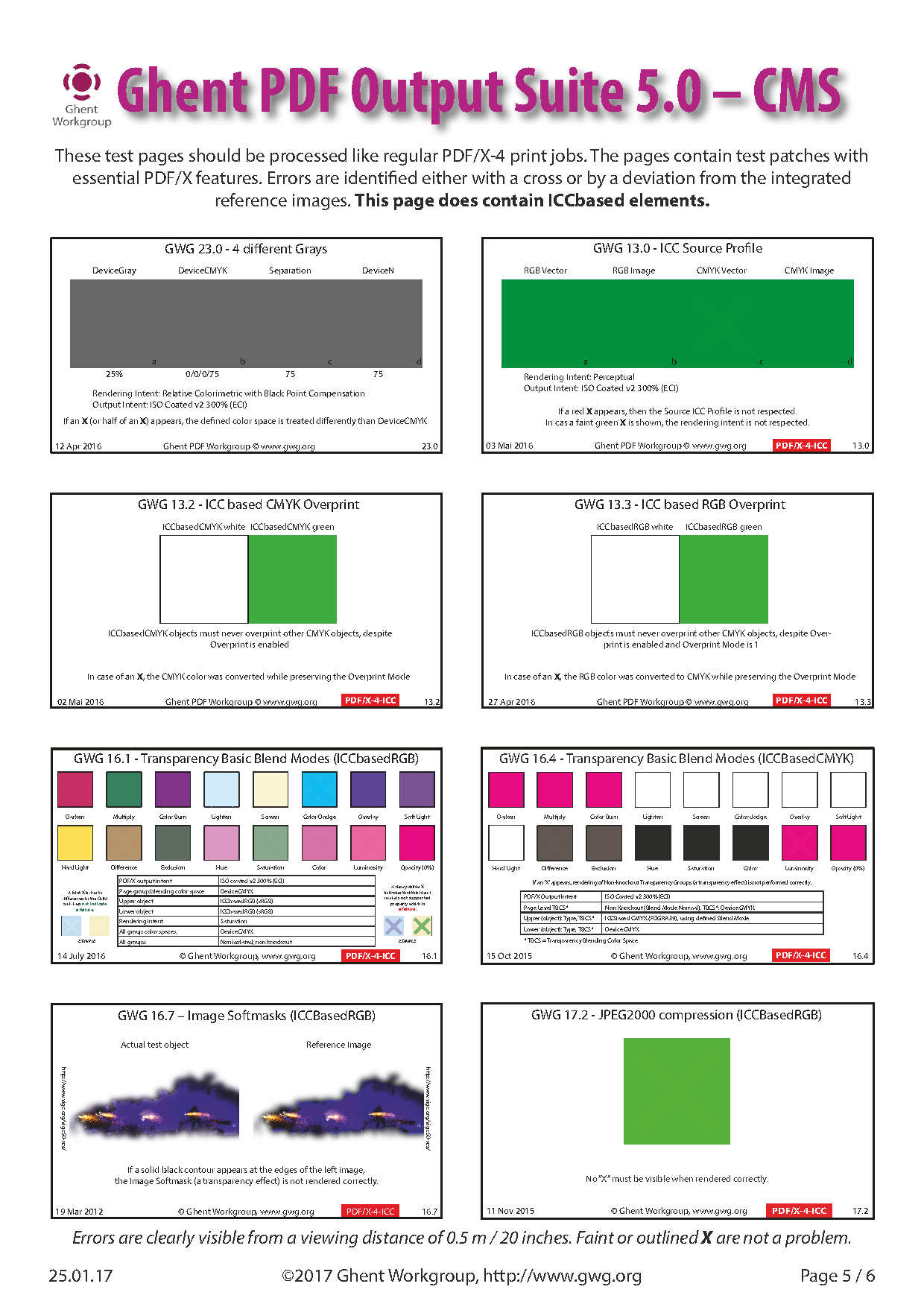 5 of 6 | 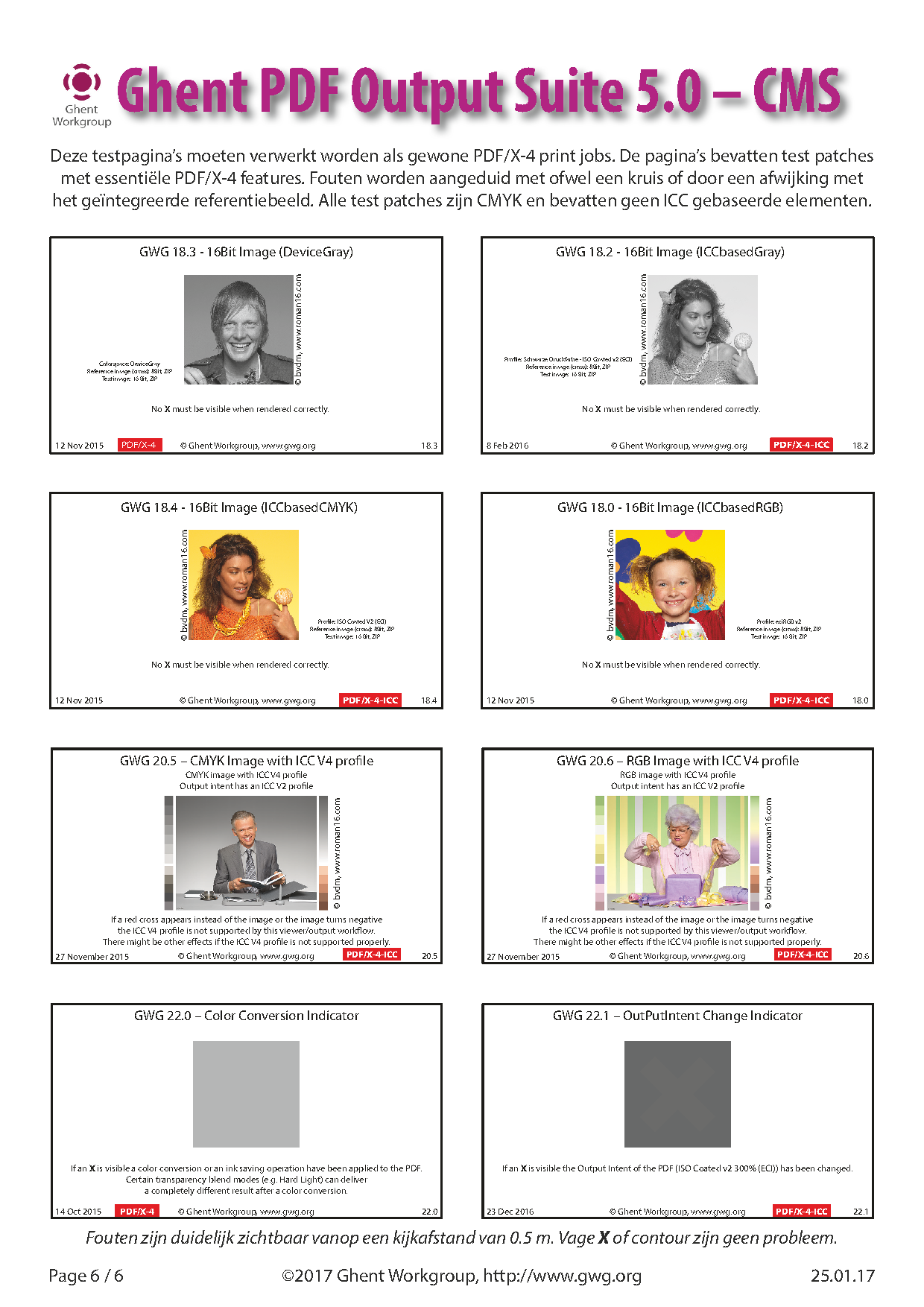 6 of 6 |
These sample apps are strictly for use with the Ghent PDF Output Suite 5.0 files. They will not work for other input files and have a limit of just 10 pages.
