Installation and licensing (Smart Print Controller)
Launch SpcSetup.exe and proceed through the wizard to install Smart Print Controller (SPC).
This installs SPC in C:\Program Files\Global Graphics\Smart Print Controller and Harlequin Direct in C:\SPCHD.
You can launch SPC from the Start Menu ("Smart Print Controller") or with spc.exe from the installation folder.
When you run SPC for the first time, a Product Activation window displays.
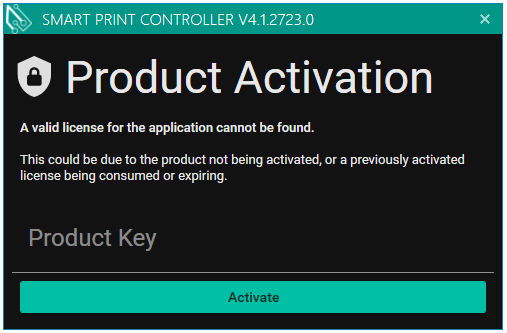
To activate SPC, use the product key given to you by your GGS representative.
The PC must be connected to the Internet to activate the license.
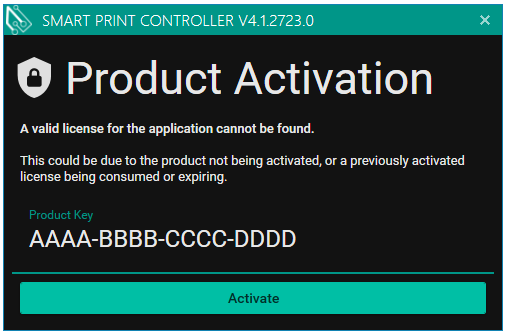
Once SPC has been activated, the application appears.
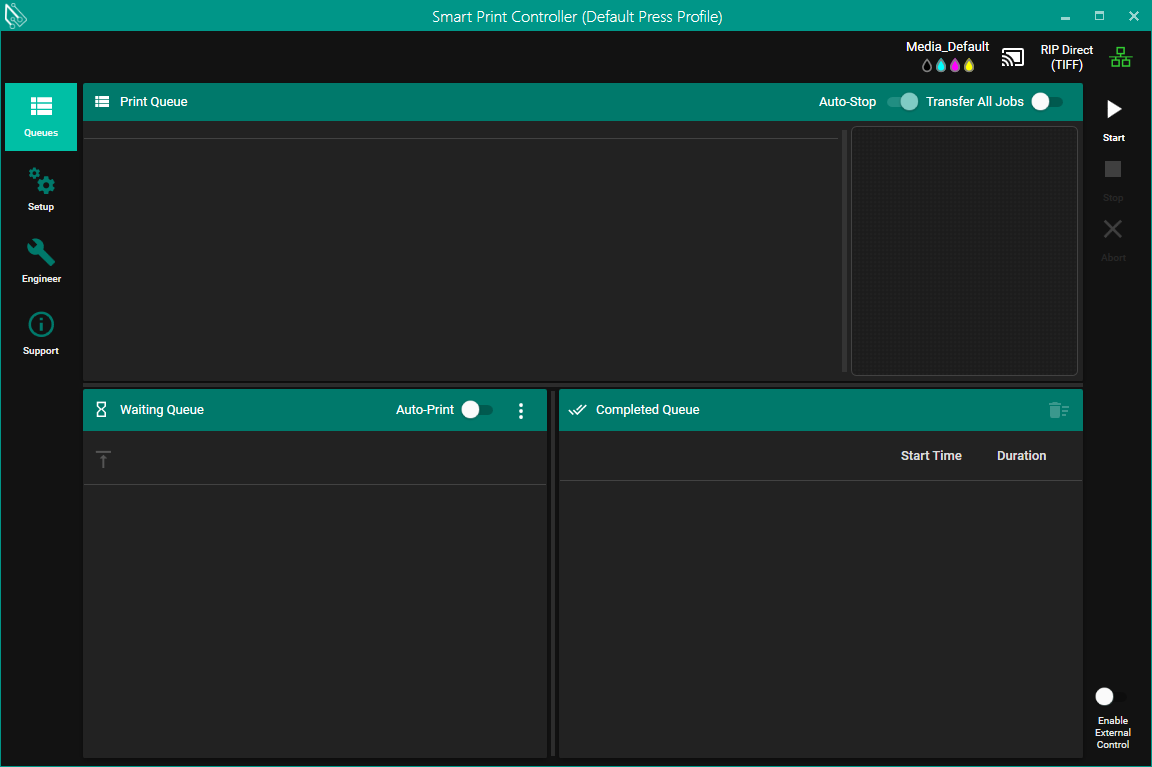
After activation using your product key, any newer versions of the application that you install will use that key and not require additional activation.
