Menu items
Both of the options under the File menu are only available in Standalone Mode.
File → Load device…
You can load an SDC file through this menu item. This will automatically configure Smart Job Cost Estimator to estimate with your device’s settings in mind.
File → Set costs…
This menu allows you to modify various aspects of printing costs.
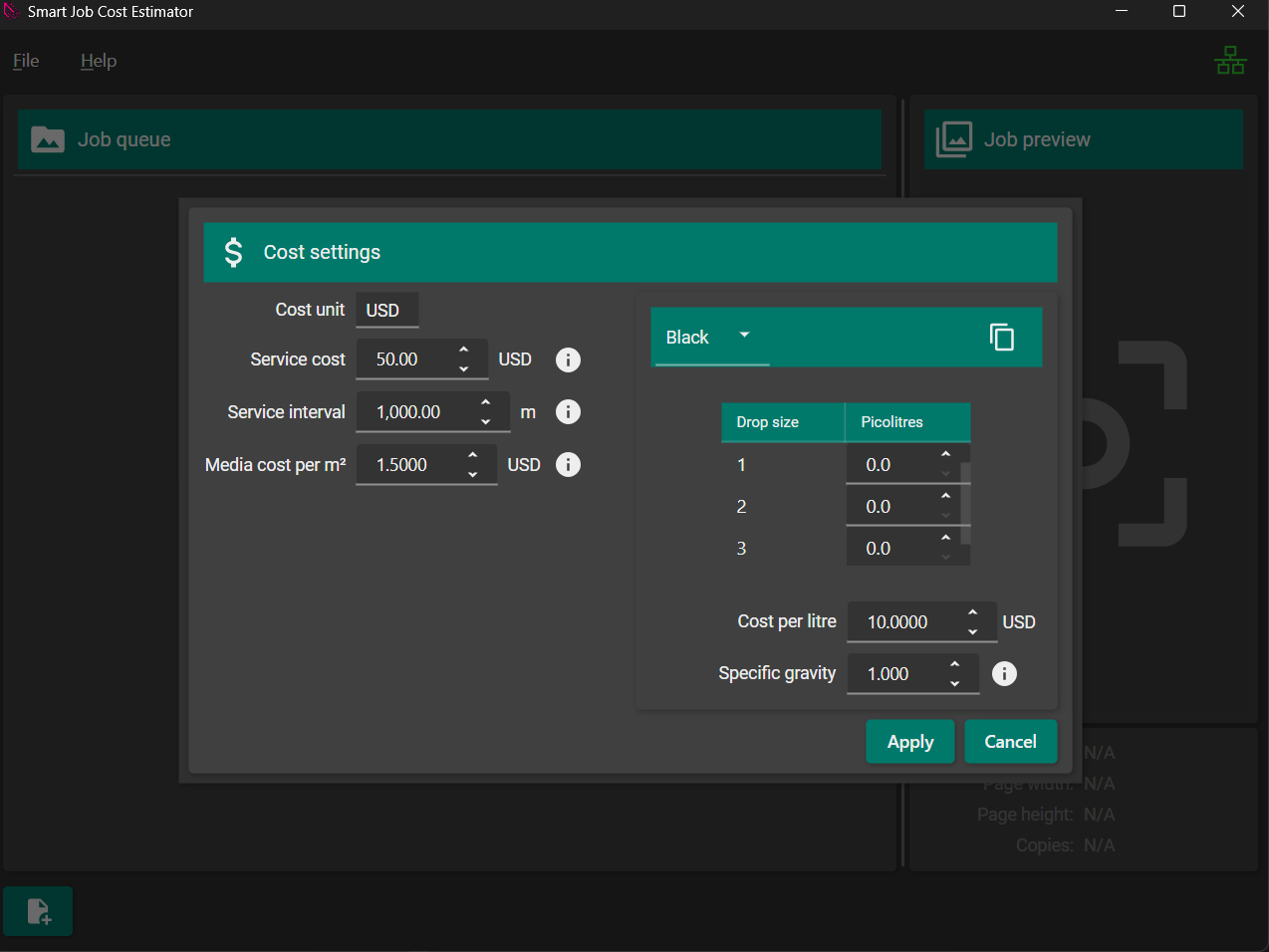
Cost unit - You can set the unit of currency to display next to all ink costs. Any string up to three characters is accepted.
Note that this is purely for display purposes, and currency conversions do not occur.
Service cost and Service interval - For every service interval, the specified service cost is added to the total job cost.
Media cost per m² - Sets the cost of the media (substrate) per square metre.
The submenu on the right allows you to specify the costs for each ink.
Select the ink’s drop volumes you want to modify in the drop down menu on the top.
The button on the top right allows you to copy the ink cost settings for the currently selected ink to all other inks.
Help → View log…
Displays the log file for Smart Job Cost Estimator in a text editor.
Help → About
Displays the current version information and copyright of Smart Job Cost Estimator.
