3. Drop-level control
This section covers drop-level mixing, ink limiting, and custom drop curves.
Drop mixing
The screening algorithm uses two values for each drop level to decide how to map input values to ink levels.
For example, if you want to achieve the following:
Drop 1 | Drop 2 | Drop 3 | Drop 4 | |
Input contone level as a % (0 -255 levels) | 10% | 23% | 48% | 73% |
25% | 50% | 75% | 100% |
The algorithm in ScreenPro applies the levels based on the largest drop first (that is, working right to left on the graph below to determine from the input contone value with the screen level and drop to use).

To achieve this, set the dropLevels to:
dropLevels = [0.0,1.0,0.1,0.25,0.23,0.50,0.48,0.75,0.73,1.0]
Ink limiting
To achieve the effect of ink limiting, set the maximum input contone value range greater than the possible range. The amount of the range and the gradient on the line in the graph determines the exact amount of ink limiting applied.
Using the example above and changing Drop 4 to have a maximum input value of 120%, Drop 4 is then evenly distributed between 73% and 120%; at the real maximum of 100% input contone, the output screen gives an approximate ink limit of 58%:
Drop 1 | Drop 2 | Drop 3 | Drop 4 | |
Input contone level as a % (0 -255 levels) | 10% | 23% | 48% | 73% |
25% | 50% | 75% | 120% |
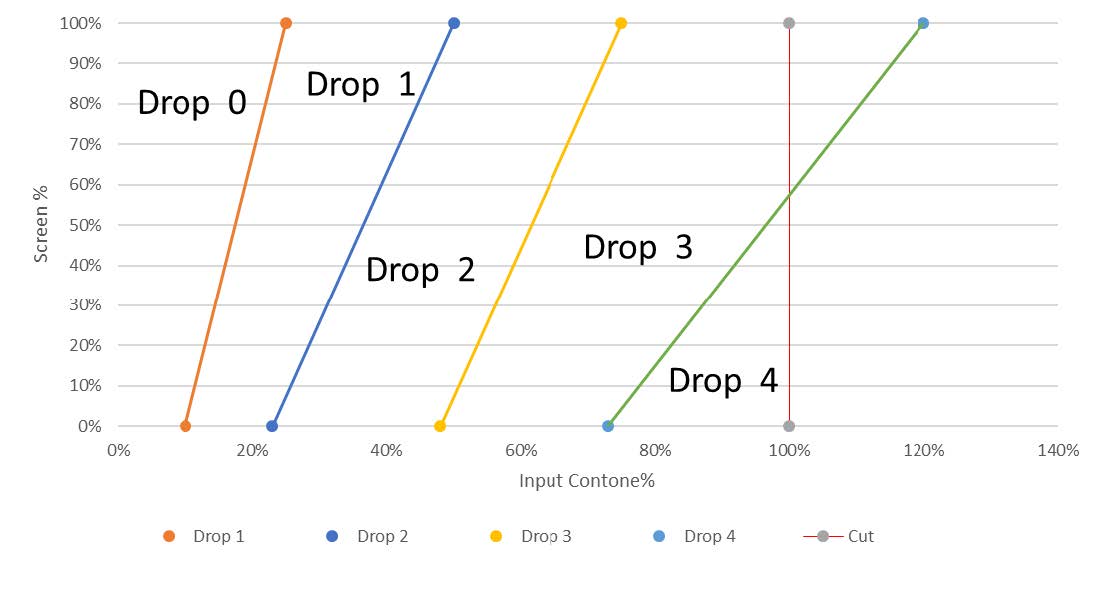
dropLevels = [0.0,1.0,0.1,0.25,0.23,0.50,0.48,0.75,0.73,1.2]
Custom drop curves
To meet demand for greater flexibility in defining drop-mixing parameters and produce higher quality output (smoother gradients and blends), a new feature in v2.6.0 supports an external binary drop table file. The file allows OEMs to use custom drop curves and advanced drop mixing as an alternative to the default interpolation approach. As this is an advanced feature and requires additional tooling to use it, it is covered in its own Technical Note. Please contact us if you are interested in finding out more.
