Licensing and subscription
Initial installation
A license is required to run PrintFlat Create and produce linearization files. To generate calibrations, a subscription is also required. The subscription must be generated from the ScreenPro instance where the calibration is to be applied. For more details on licensing and subscriptions, see your technical representative.
When you run PrintFlat Create for the first time, the following activation window will appear:
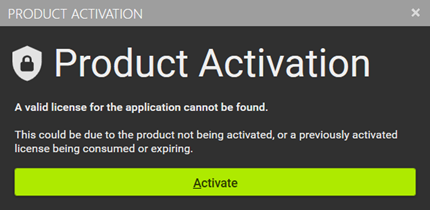
To activate PrintFlat Create, click the “Activate” button and follow the instructions to enter a product key. Once PrintFlat Create has been activated, the application will appear.
Subscriptions can be applied by either dropping a subscription file onto the “Add Subscription” button or clicking on the “Add Subscription” button and selecting a subscription file in the file browser. For information on how to generate a subscription file, please consult the ScreenPro User Guide or the relevant OEM DFE documentation.
Once both the license and subscription are activated successfully, PrintFlat Create will be activated and will be able to output both linearization and calibration files.
Changing a subscription file
To install and use an updated subscription file:
- On the “Start Calibration” page in PrintFlat Create, press the “Change Subscription” button.
- Select the updated subscription file in the File Explorer dialog.
