DeviceGray interception
This page applies to Harlequin v13.1r0 and later; both Harlequin Core and Harlequin MultiRIP.
It is usual in the graphic arts that /DeviceGray is treated as though it were the black channel of /DeviceCMYK. This reflects the way that pages are usually constructed in the graphic arts. It is, therefore, convenient to have a default mode of color managing /DeviceGray as though it were /DeviceCMYK. This is what the RIP does using this default setting:
<< /DeviceGray null >> setinterceptcolorspaceAs a result of this, turning off color management for /DeviceGray has to be done specially, see Preserving DeviceGray.
In office documents, /DeviceGray should often be treated as though they are /DeviceRGB. Again, this reflects the way jobs are constructed by printer drivers. To achieve this, /DeviceGray objects should be intercepted through a profile that behaves the way the RGB profile treats neutral colors. This example configuration is illustrated in Figure: Device gray interception for office printer:
<<
/DeviceGray [ /ICCBased (iccprofiles/GrayGamma2.2.icc) (r) file ]
/DeviceRGB [ /ICCBased (iccprofiles/sRGB.icc) (r) file ]
>> setinterceptcolorspace
<<
/Profile (iccprofiles/Office.icc) (r) file
>> setreproductionWhere GrayGamma2.2.icc suggests a gray profile that is close to sRGB for neutral colors.
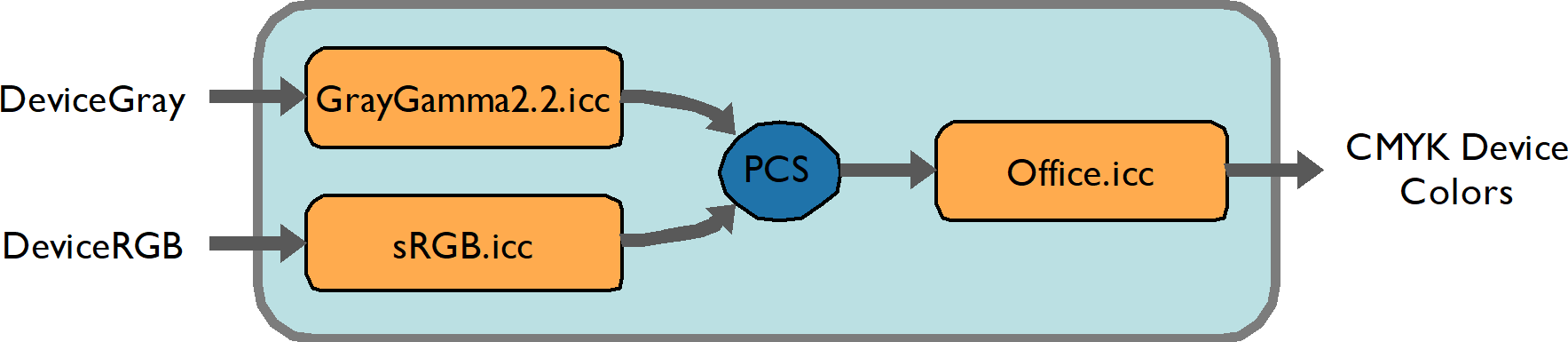
Figure: Device gray interception for office printer
