Exploring the VS project
This page applies to Harlequin v13.1r0 and later; and to Harlequin Core but not Harlequin MultiRIP.
If you highlight clrip in the Solution Explorer, and then Show All Files in the top menu bar of Solution Explorer, then click clrip, it shows you the directory structure of the project, as shown in the following screen capture:
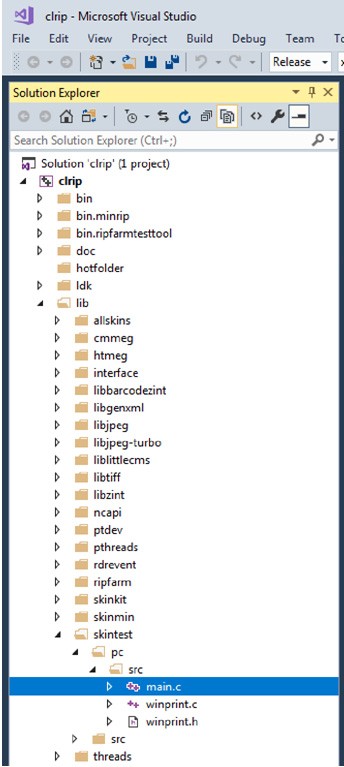
For example, see lib\skintest\pc\src\main.c.
Double-click it to open it, or click the arrow next to it to get an overview of its contents.
