The pageHeader structure
This page applies to Harlequin v13.1r0 and later; and to Harlequin MultiRIP but not Harlequin Core
The pageHeader
structure describes the page that the plugin must output. It is defined in the header file gpagesrc.h
.
The structure can be accessed with the d_page (deviceDefinition)
pointer in the deviceDefinition
structure. The contents of the structure do not change after the D_OPEN
request is sent. The plugin should consider it a read‐only structure.
Plugins written for use with more than one version of the RIP should check the plugin interface version before accessing newer fields.
typedef struct pageHeader {
int32 pageHeaderVersion;
int32 deviceSpecifier[8];
int32 xResolution;
int32 yResolution;
int32 printQuality int32 imageNegate;
int32 marginNegate;
int32 exposure;
int32 xNegEnhance;
int32 yNegEnhance;
int32 mediaSelect;
int32 mediaOffset;
int32 mediaWidth;
int32 ffff;
int32 leftMargin;
int32 rightMargin;
int32 topMargin;
int32 bottomMargin;
int32 imageWidth;
int32 imageHeight;
int32 cutAfterPage;
int32 dataWidth;
int32 prePageFeed;
int32 postPageFeed;
int32 noCopies;
int32 ctCopies;
int32 queueType;
int32 jobNumber;
int32 pageNumber;
uint8 jobName[256];
int32 locked;
int32 centrePageOnMedia;
int32 colorType;
int32 colorBits[4];
int32 colorValues[4];
uint8 colorName[32];
int32 trimThePage;
float xResFrac;
float yResFrac;
int32 runLength;
int32 runOverlap;
int32 mediaHeight;
int32 outputAttributes;
int32 numSeparations;
int32 realJobNumber;
uint8 *pbPluginParams;
int32 screenDataCount;
screenData *pScreenData;
int32 pluginDecompression;
int32 insertSheet;
int32 paintNo;
int32 centrePageOnMediaLength;
int32 numChannels;
int32 interleavingStyle;
int32 rasterDepth;
PageHeaderColorant * pColorants;
int32 nRasterFormat;
uint8 colorantFamily [64];
PaperType *pPaperTypes ;
uint8 outputQuality [64];
uint8 jobNameUTF8 [256];
uint8 mediaSize [32];
PageHeaderColorant * pGroupColorants;
int32 numGroupColorants;
int32 packingUnit;
} pageHeader;pageHeaderVersion (pageHeader)
pageHeaderVersion N
Type: int32
The plugin should ignore this field. It is obsolete. Instead, perform version checking with the
CHECK_VERSION
macro in the D_GET_IDENTITY
call, and use that result throughout.
deviceSpecifier (pageHeader)
deviceSpecifier N
Type: int32
The plugin should ignore this field. It is obsolete.
xResolution, yResolution (pageHeader)
xResolution, yResolution Wr
Type: int32
These fields hold the integral parts of the x (fast scan direction) and y (slow scan direction) resolutions, in dots per inch, of the page. See also xResFrac, yResFrac (pageHeader) .
This information is normally derived from the HWResolution
array in the PostScript language page device, which in turn is set in the page setup dialog from the list supplied by the plugin device capabilities.
printQuality (pageHeader)
printQuality N
Type: int32
The plugin should ignore this field. It is obsolete.
imageNegate, marginNegate (pageHeader)
imageNegate, marginNegate Wr
Type: int32
If imageNegate
is set to a non‐zero value, the plugin should negate the image. If marginNegate
is set to a non‐zero value, the plugin should negate any margin area which it adds to the raster. In the current version of the RIP, imageNegate
is always the same as marginNegate
.
The margins are considered white, and should be printed as black if marginNegate
is set.
exposure (pageHeader)
exposure Wr
Type: int32
If the exposure on the output unit can be controlled by software, this field will contain a device‐specific exposure value. The value is derived from the Exposure field of the page setup dialog, if the plugin has indicated that exposure is supported in the hasExposure
field of the HqnDeviceCapabilities
structure, during the D_CAPABILITIES
call. If exposure is not supported, the field's value is ignored.
For more information see hasExposure (HqnDeviceCapabilities) .
xNegEnhance, yNegEnhance (pageHeader)
xNegEnhance, yNegEnhance N
Type: int32
The plugin can ignore these fields. They are obsolete.
mediaSelect (pageHeader)
mediaSelect Wr
Type: int32
The number of the cassette or paper tray to be used. It is the entry selected from the PostScript language page device InputAttributes
dictionary. See Section 6.2 of [RB3].
This in turn is manipulated by the Cassette entry in the page setup dialog.
mediaOffset (pageHeader)
mediaOffset Wr
Type: int32
The offset, in pixels, of the media from the point at which the setter could start to output. Setting this value appropriately allows the plugin to compensate for any device that has a “logical” origin at a fixed distance from the mediaʹs origin: this is the only case that requires a mediaOffset
. This can be a positive or negative value; it is positive if the physical media is smaller than the imageable area. The offset is in the same direction as media width. (For diagrams, see Figure: A typical capstan-type printer
.)
mediaWidth (pageHeader)
mediaWidth Wr
Type: int32
The width of the media, in pixels. Not the width of the raster to be printed.
mediaheight
and mediawidth
are both scaled by the scaling page device parameter. If anti‐aliased, the output size will not be reflected in them.
ffff (pageHeader)
ffff N
Type: int32
This field is obsolete.
leftMargin, rightMargin, topMargin, bottomMargin (pageHeader)
leftMargin, rightMargin, topMargin, bottomMargin Wr
Type: int32
These fields define, in pixels, the size of the margin the plugin should apply to the image.
Raster data is rendered at LeftMargin + mediaOffset
pixels from the leftmost imageable pixel on the device.
All fields can take positive or negative values. Negative margins imply an image clip position which the plugin must handle.
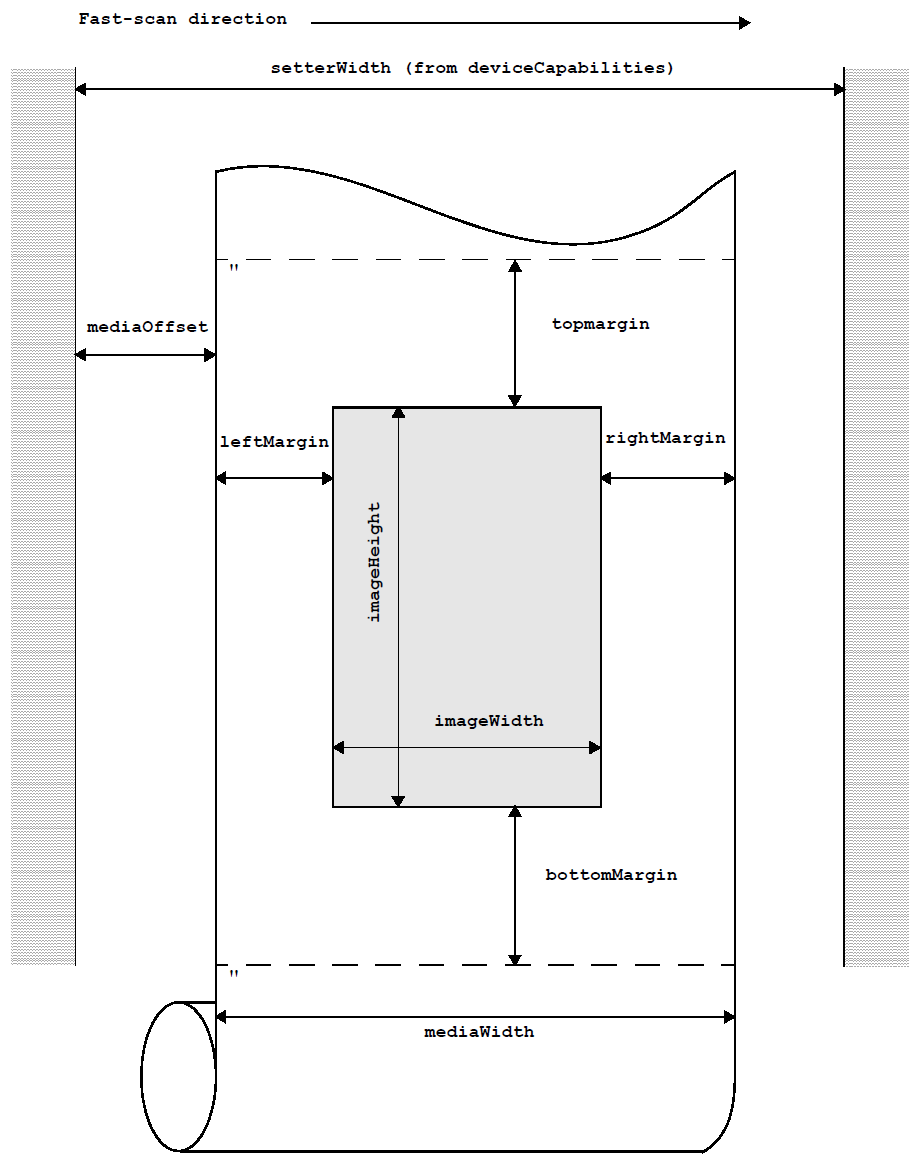
Figure: A typical capstan-type printer
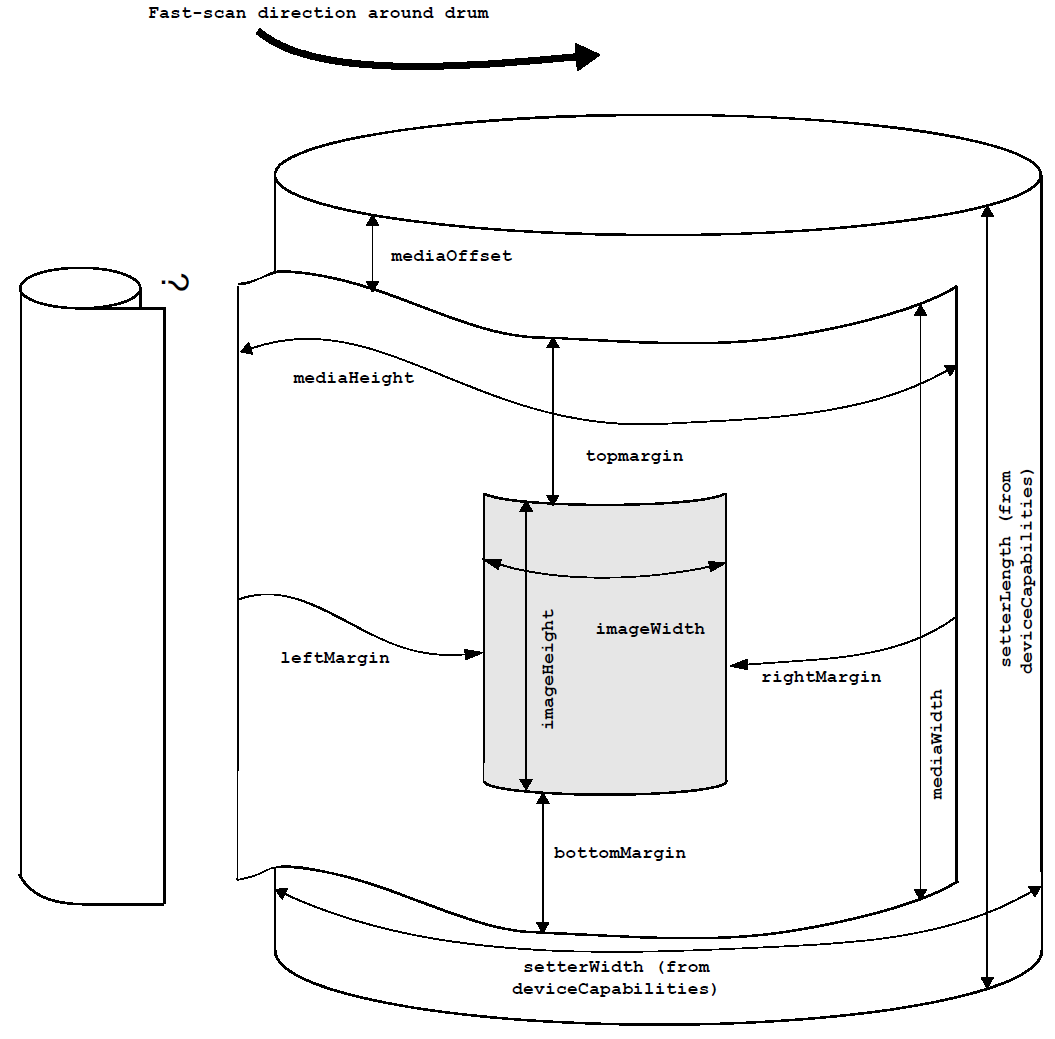
Figure: A typical drum-type recorder
imageWidth, imageHeight (pageHeader)
imageWidth, imageHeight Wr
Type: int32
The dimensions of the image, measured in pixels.
Padding is applied to each line of raster data when required to align the start of each line on a 32 or 64‐bit boundary; see dataWidth (pageHeader)
. imageWidth
represents the width of data that has been rendered. Margins are not included in this value.
Caution: When dealing with continuous tone output, bits, bytes and pixels are not the same since, for example, 16 bits may be required to represent one pixel of one colorant.
dataWidth (pageHeader)
dataWidth Wr
Type: int32
The number of bits in a single line of data. This will currently be, depending on platform, a multiple of 32 or 64; ‘0' bits (or ‘1' bits for negative pages) are always appended to pad the image to make it a multiple of 32 or 64‐bits, depending on the value of imageWidth
.
You should use dataWidth
for the number of bits
in a single line, even if you are using several bits per pixel.
cutAfterPage (pageHeader)
cutAfterPage Wr
Type: int32
If this is non‐zero, the media must be cut after the current page is imaged. This value is normally derived from the Media Manager dialogs via a PostScript language pagedevice
parameter.
If the user selects Cut from a menu item, a job is sent with most fields initialized to zero, but with the following fields set:
xResolution
yResolution
imageNegate
marginNegate
exposure
mediaOffset
leftMargin
rightMargin
topMargin
bottomMargin
imageWidth
imageHeight
dataWidth
cutAfterPage
prePageFeed
postPageFeed
noCopies
ctCopies
jobNameThe following fields are not valid:
mediaSelect
mediaWidth
jobNumber
pageNumber
colorType
colorBits
colorValues
colorName
trimThePage
xResFrac
yResFrac
runLength
mediaHeight
outputAttributes
numSeparations
realJobNumber
pbPluginParams
screenDataCount
screenData
pluginDecompression
insertSheet
centrePageOnMediaprePageFeed, postPageFeed (pageHeader)
prePageFeed, postPageFeed Wr
Type: int32
The amount of media, in pixels, that should be fed before and after this page, if appropriate for the output device.
This does not include any margins or trim. See trimThePage (pageHeader)
, and leftMargin, rightMargin, topMargin, bottomMargin (pageHeader)
. These values are normally derived from the Media Manager dialogs via PostScript language pagedevice
parameters.
noCopies (pageHeader)
noCopies Wr
Type: int32
The number of copies of this page that should be printed. Whether the RIP sends the page to the plugin this number of times, or whether the plugin produces the right number of copies itself, depends on the device capabilities of the plugin.
The number is normally set in the page setup dialog. This setting can be overridden by a PostScript language job, and subsequently changed in the Output Controller's Info dialog.
ctCopies (pageHeader)
ctCopies Wr
Type: int32
The number of copies of this page that have been printed so far, not necessarily one after the other.
queueType (pageHeader)
queueType N
Type: int32
The plugin should ignore this field. The RIP uses it for internal purposes.
jobNumber (pageHeader)
jobNumber Wr
Type: int32
The job ID. The Output Controller uses this number to determine whether a set of pages originated in the same PostScript language job. The plugin can use it in the same way.
See also realJobNumber (pageHeader) .
pageNumber (pageHeader)
pageNumber Wr
Type: int32
Identifies the position of the page in the sequence of pages produced from the PostScript language job. (The first such page is numbered 1.)
Note: Pages may not be delivered to the plugin in this sequence, because they may have been manually re‐ordered in the Output Controller.
jobName (pageHeader)
jobName Wr
Type: uint8
A null‐terminated character string containing the name of the job. This name is prefixed by the page number, as it appears in the Output Controller.
This field is set by one of the following:
- The PostScript language job, from the string
jobnameinstatusdict. - The PostScript language user parameter
JobName. - The PostScript language page device parameter
JobName. - The name of the file from which the job is taken. This might be an input plugin name as given in the Input Manager dialog.
If none of the others is available, the last of these is the default.
This field uses the character encoding method supplied by the job, if the job name is supplied by the job itself, or the Harlequin encoding scheme (HES) if the job name is derived from the file name.
locked (pageHeader)
locked N
Type: int32
This plugin should ignore this field. The RIP uses it for internal purposes.
centrePageOnMedia (pageHeader)
centrePageOnMedia Wr
Type: int32
If this is non‐zero, the RIP has adjusted the margins so that the page is centered on the media in the x (fast‐scan) direction. This field corresponds with the Center page on media box in the Output Controller's Page Layout dialog.
Note: Although this field is not normally relevant to a plugin, if your plugin ignores margin information, you can use it to still keep control of the centering facilities. See also centrePageOnMediaLength (pageHeader) .
colorType (pageHeader)
colorType Wr
Type: int32
This field describes the format of the raster data for the page. It is one of the following manifest constants, defined in the header file gdevdefs.h
:
colorType_general
A constant indicating that the format is defined in the rasterFormat
using interleavingStyle, numChannels
and rasterDepth.
. This value is only used if the rasterFormat
that was selected for output had this as the colorType
, as is strongly
recommended for modern plugins. This means that older plugins will be supported correctly, and all the newer fields will be set properly, even if this is the case. (It is possible to express all the older values for colorType
in terms of colorType_general
.)
All other values are deprecated and should not be used.
See Interleaving of data for examples of all interleaved formats.
colorBits (pageHeader)
colorBits Wr
Type: int32 [4]
Obsolete: When colorType
is set to colorType_general
(see colorType (pageHeader)
) this field is ignored
colorValues (pageHeader)
colorValues Wr
Type: int32 [4]
This field is redundant, replaced by srgbEquivalent (PageHeaderColorant) , pColorants (pageHeader) , and numChannels (pageHeader) .
In either case, values are assigned as follows: 1 for Cyan, Red, or Gray, 2 for Magenta or Green, 3 for Yellow or Blue, and 4 for Black. The array gives the color present in each position, so if element 0 is set to 4, Black appears first. For DeviceGray
and DeviceRGB
set the 1 or 3 unused elements to zero, and for cases where the array is not used at all (numFixedColorants
is non‐zero) set all four elements to zero.
For colorType_general
this field will be set to [ 0 0 0 0 ]
except where the family is DeviceCMYK
, DeviceRGB
, or DeviceGray
in which case it will reflect the ordering used in versions of the RIP before version 5.0, described in Raster data representing a single-color separation
and Raster data representing several colors
. For other values of colorType
this field will be set as before. Note that element 0 (zero) gives the position
of the Cyan colorant, not
the color of the first colorant.
For versions of the RIP before version 5, and for version 5.0 where the family is DeviceCMYK
, DeviceRGB
, or DeviceGray
, the way this field is used depends on whether the raster represents a single-color separation or several colors.
Raster data representing a single-color separation
If the raster represents a single-color separation, that is, if the colorType
is either colorType_mono
or colorType_gray
, this field gives the color represented by that separation in CMYK terms - whatever the color space of the original separation.
Each element of the array corresponds to a process color:
Cyan |
|
Magenta |
|
Yellow |
|
Black |
|
The values therein are 16‐bit integers, ranging as follows:
0 | No color. |
65535 | Maximum color. |
Typically, all elements of colorValues
but one will be zero. Spot colors are an exception to this; if a page is in a spot color, it will be represented in colorValues
as a mixture of process color values.
Note: If more than one separation is imposed on a single page, the values in the array are meaning‐ less.
The Roam and Preview functions use the values in colorValues
to work out the color in which a separation should be displayed. The plugin may use them for its own purposes.
Raster data representing several colors
If the raster represents several colors, that is, if the colorType
is any of the colorType_RGB
and colorType_CMYK
constants, the values indicate the order in which the raster presents the colored pixels. The order starts at 1, with 0 (zero) meaning that a color is not present.
Cyan/red |
|
Magenta/green |
|
Yellow/blue |
|
Black |
|
For example, if a raster contained 32‐bit‐deep pixels with the first byte of each 4‐byte sequence representing yellow, the second representing magenta, the third cyan, and the fourth black (an ordering of YMCK), then this array would read [3 2 1 4]. For an RGB order of green, red, blue, the array would be [2 1 3 0].
colorName (pageHeader)
colorName Wr
Type: uint8 [32]
If the page is a color separation produced by the RIP, this field holds its color name in a null‐terminated string.
If the page is in a process color, it will be one of the preferred process color names specified in the raster format, for example: Cyan
, Photo Black, Light Magenta
. For plugins still using the deprecated colorType_CYMK
values, the names Cyan
, Magenta
, Yellow
, and Black
are used.
If the page is in a spot color, it will be the spot color name given in the PostScript language job, for example PANTONE 386
.
If more than one color separation appears on the page, it will be Composite
. If the page is mono‐ chrome, the colorName will be Gray
.
This field uses the character encoding method supplied by the job or the plugin, as appropriate.
trimThePage (pageHeader)
trimThePage Wr
Type: int32
Gives the state of the Trim Page check box in the page setup and Output Controller Info dialogs. The option helps save media and improve throughput.
When it is set, whole bands of completely white space at the top and bottom of the image are omitted from the raster data delivered to the plugin, and the imageHeight
parameter in the pageHeader
structure is reduced accordingly.
Note: Empty bands in the middle of the page are still included.
xResFrac, yResFrac (pageHeader)
xResFrac, yResFrac Wr
Type: float
If the resolution of the image, in dots per inch, has a fractional part, it will be stored in these floats. The values in these fields are added to the integral parts in xResolution
and yResolution
respectively to produce the real image resolution.
The values in these fields are always between 0.0 and 1.0.
This fractional representation capability was introduced to support devices requiring metric measures, which may not convert to a whole number of dots per inch and for which this accuracy was vital. For compatibility with earlier versions of the plugin interface, fields were added to the structure rather than changing the type of the xResolution
and yResolution
fields.
Resolutions may be configured in Page Setup in lpi, lpcm, or lpmm, to one decimal place. If greater accuracy is required, it is necessary to use a PostScript language program to override /HWResolution
in currentpagedevice
.
runLength (pageHeader)
Note: runLength encoded raster data is no longer supported in Harlequin MultiRIP.
runLength Wr
Type: int32
This is non‐zero if the page buffer is run length encoded. It is usually zero.
Unless a plugin has been written to handle run‐length‐encoded data, it should reject any page for which this field is set. Further details about run‐length encoding can be obtained from Global Graphics.
runOverlap (pageHeader)
runOverlap N
Type: int32
The plugin can ignore this field. It is reserved for use in future versions of the plugin interface.
mediaHeight (pageHeader)
mediaHeight Wr
Type: int32
The height, in pixels, of the medium being used. On capstan recorders, where the feed is in the direction of the y ‐axis, this will normally be zero, indicating that there are no limits placed on the height of the bitmap that the RIP generated.
mediaheight
and mediawidth
are both scaled by the scaling page device parameter. If anti‐aliased, the output size will not be reflected in them.
outputAttributes (pageHeader)
outputAttributes Wr
Type: int32
The index number of the output destination (the bin, sorter, or whatever) selected from the PostScript language OutputAttributes
field of the pagedevice
dictionary. See [RB3]
, Section 6.2.
To allow the user to select this from the page setup dialog, the plugin could use a plugin dialog. See Input and output plugin parameters and plugin dialogs .
numSeparations (pageHeader)
numSeparations Wr
Type: int32
The number of pages or films the RIP produced when automatically separating a single, color input page. The current page buffer will be one of these separations.
realJobNumber (pageHeader)
realJobNumber Wr
Type: int32
Note: This field is only valid in single device mode.
A predictable number identifying the job. It can be set from the PostScript language job as the JobNumber
key to the setpagedevice
operator.
If it is not set in that way, the number is incremented each time the interpreter starts a new job. These job numbers might be duplicated from session to session, or explicitly from the PostScript language.
By contrast, the jobNumber
field identifies which job pages stored on disk belong to. (These are the pages listed in the Output Controller.) The jobNumber
cannot be predicted in the way that realJobNumber
can, because it depends on the jobs stored on disk in any one session.
Note:
Two jobs cannot share the same jobNumber
, but they can
share a realJobNumber
.
pbPluginParams (pageHeader)
pbPluginParams Wr
Type: uint8*
Using the selectors described in Input and output plugin parameters and plugin dialogs
, the plugin can request arbitrary additional arguments. This field points to data, organized according to the DICTSTRUCTION
template, giving any values specified for this page.
screenDataCount (pageHeader)
screenDataCount Wr
Type: int32
A count of the number of screen items in the pScreenData (pageHeader) list.
Note:
This is only relevant if runLength
is non‐zero.
Note: runLength encoded raster data is no longer supported in Harlequin MultiRIP.
pScreenData (pageHeader)
pScreenData Wr
Type: screenData*
A pointer to the head of the chain of screenData
structures. The screenData
structure is defined in the header file gpagesrc.h
.
This field is only relevant if runLength
is non‐zero. The pointer will be null otherwise.
Note: runLength encoded raster data is no longer supported in Harlequin MultiRIP.
pluginDecompression (pageHeader)
pluginDecompression Wr
Type: int32
This integer indicates whether the raster data for this page is in compressed form. If it is, the plugin must decompress it. Normally it is -1
, indicating that the raster is not compressed.
When the raster data is compressed, pluginDecompression
will be the identifier of the algorithm needed to decompress it.
Details of the decompression algorithms required can only be obtained by special arrangement with Global Graphics.
insertSheet (pageHeader)
insertSheet Wr
Type: int32
Non‐zero when the pagedevice
parameter InsertSheet
is set to true
.
It indicates that, for any appropriate devices, a sheet is to be fed to the output bin, bypassing the nor‐ mal imaging route. For example, this is a good choice for a plastic sheet such as a cover or separator which a user might otherwise damage. See the PostScript Language Reference Supplement, for Version 2011 - Jan. 24 1992, and later editions.
paintNo (pageHeader)
paintNo N
Type: int32
The plugin can ignore this field. It is used by the Output Controller in conjunction with the runLength
field.
centrePageOnMediaLength (pageHeader)
centrePageOnMediaLength Wr
Type: int32
If this is non‐zero, the RIP has adjusted the margins so that the page is centered on the media in the y (slow‐scan) direction. This field corresponds with the Center page on media length box in the Output Controller's Info dialog. It is not relevant to capstan recorders, where media length is arbitrary.
Note: Although this field is not normally relevant to the plugin, if your plugin ignores margin information, you can use it to retain control over the centering of the media. See also centrePageOnMedia (pageHeader) .
numChannels (pageHeader)
numChannels Wr
Type: int32
The number of colorant channels in this raster. Note that some of these channels may be blank when producing separations, for example when separating to a band interleaved device. Also, where the plugin has permitted extra spot colorants in its raster format, there may be more channels than the fixed colorants originally specified.
For a monochrome device, numChannels
is always 1 - it is not
the total number of separations.
More generally, for composite output devices, numChannels
is not necessarily, or even usually, the same as numFixedColorants
in the rasterFormat
because:
- When separating, each raster contains only a subset of the original colorants, usually 1 colorant.
- When separating, multiple separations can be imposed on one raster. (
numChannelsindicates the number imposed on this raster.) - Arbitrary extra separations may have been added in response to spot color requests, even in composite rasters if the
rasterFormatallows it. - Colorants may be replicated: for example, in step and repeat work.
interleavingStyle (pageHeader)
interleavingStyle Wr
Type: int32
Note:
The same values are valid here as are valid for interleavingStyle
in the rasterFormat
. For more information see Interleaving of data
.
The plugin should set this to one of the following values when colorType
is colorType_general
:
| Band interleaving: each band of raster data contains data for each colorant in turn. |
| Pixel interleaving: each band of raster data contains all colorant data for each pixel in turn. Note: The RIP supports pixel interleaving only for rasters with 3 or 4 colorants. |
| Frame interleaving: each band of raster data contains only one colorant, but the first band of each colorant follows on from the last band of the preceding colorant such that all the colorant data is provided in a single raster. |
| The raster contains only a single colorant (except when separations are imposed on a raster). This style is implied by |
rasterDepth (pageHeader)
rasterDepth Wr
Type: int32
This is the number of bits used for each colorant. The possible values are: 1, 8, 10 or 16, but 10‐bit is only supported for RLE page buffers - that is when runLength
is non‐zero.
Note: runLength encoded raster data is no longer supported in Harlequin MultiRIP.
Note:
Other properties of the raster, such as deliveryStyle
and separationStyle
, are derived from the rasterFormat
using the index for it given by nRasterFormat
. See page nRasterFormat (pageHeader)
.
pColorants (pageHeader)
pColorants Wr
Type: PageHeaderColorant *
Head of a linked list of colorant information structures, in the order in which the colorants are represented in the raster. For details of the structure, see The PageHeaderColorant structure .
Color channels are the individual frames or bands of a raster. It is generally assumed that the plugin knows which channels to expect, since it presented these to the RIP with its raster formats. The RIP maps colorants onto channels (possibly none to some channels, possibly more than one to others), and it is these channels that are identified by these structures.
There are numChannels
channels (which may not correspond to the number originally quoted by the plugin if it permitted the dynamic addition of extra spot colors), and the number of colorants is deter‐ mined by the length of the linked list.
nRasterFormat (pageHeader)
nRasterFormat Wr
Type: int32
The index of the raster format used to set up this raster. This allows references to be made back to the structure originally supplied by the plugin. However, most of the information is listed within the page header (where it is easier to access and to debug). For more information see The rasterFormat structure .
colorantFamily (pageHeader)
colorantFamily Wr
Type: uint8 [64]
The name of the colorant family (a null terminated string) as derived from the rasterFormat
. (Often, this will be the same as colorName
for composites.)
This field uses the character encoding method used by the plugin's raster format. For more information see The rasterFormat structure .
pPaperTypes (pageHeader)
pPaperTypes N
Type: PaperType *
The plugin can ignore this field. It is used by the RIP when media saving.
outputQuality (pageHeader)
outputQuality wR
Type: uint8 [64]
Print quality set by the plugin, for example “Best”, “Normal” etc.
This field uses the character encoding method from the plugin setup PostScript language code. This field is available if the RIP API version is at least 18.3.
jobNameUTF8 (pageHeader)
jobNameUTF8 Wr
Type: uint8 [256]
A null‐terminated UTF8‐encoded character string containing the name of the job. This name is pre‐ fixed by the page number, as it appears in the Output Controller, and suffixed by the colorant name when separated output (that is, non‐monochrome, non‐composite output) is produced.
This field is set by one of the following:
- The PostScript language job, from the string
jobnameinstatusdict. - The PostScript language user parameter
JobName.
Note:
With some Macintosh printer drivers, the RIP changes JobName
, based on %%Title
comments, to derive the same string as earlier drivers produced. This produces more useful information.
- The PostScript language page device parameter
JobName. - The name of the file from which the job is taken. This might be an input plugin name as given in the Input Manager dialog.
If none of the others is available, the last of these is the default. This field is available if the RIP API version is at least 18.11.
Note: jobNameUTF8 in the page header is only populated when the RIP is aware of the encoding the job name was specified in. If the RIP is not aware of the encoding, jobNameUTF8 is empty and the plugin will fall back to the encoded field called jobName (pageHeader) .
Note: When separated output is being produced, if the encoding of the colorant names cannot be determined, a string of the form CNn is constructed to represent the colorant name, where n is an integer which starts at 1 when the RIP is started and is incremented for each such colorant encountered.
This field uses UTF‐8-character encoding.
mediaSize (pageHeader)
MediaSize N
Type: uint8 [32]
The string is populated with an empty string until such time as the selection is carried through with the page buffer. Plugins look to see if a specific name is present (at the relevant page header version) and if not will ‘guess' the name based on the media size data.
This field uses the character encoding method used by the plugin.
pGroupColorants (pageHeader)
pGroupColorant Wr
Type: pageHeaderColorant *
Outputs a list of transparency colorants that are not on the device, but are used within groups.
A transparency group is a collection of objects that are composed with some initial background, the results of which are then composited in a single step into the parent group (groups may contain other groups), or an implicit page group if there is no explicit parent.
Transparency groups can specify a color space in which compositing takes place; objects within the group will be composited against the initial background and each other using that space; the combined result will be converted to the color space of the parent group, and then composited into it.
numGroupColorants (pageHeader)
numGroupColorants Wr
Type: int 32
The number of items in the list provided by pGroupColorants
.
packingUnit (pageHeader)
packingUnit Wr
Type: int 32
Available from RIP API version 20.0.
The pagebuffer has a packing unit in bits, which is exposed to the plugin as a parameter (in the pageHeader
structure). The packingUnit
value tells you how many bits the raster is packed to regard‐ less of the color format. For half tones it will be 32‐bit or 64‐bit depending on platform. For contone output it depends on the bit depth and the color mode.
The plugin code should check the packingUnit
field in the pageHeader
structure, providing the RIP API version is high to support that field.
