Tone curves with ink limiting
This page applies to Harlequin v13.1r0 and later; both Harlequin Core and Harlequin MultiRIP
Tone curves are a feature that allows manual adjustment of curves to be applied after other color management. In the RIP, tone curves are part of setcalibration. If the goal is to apply tone curves before ink limiting, this poses a problem because ink limiting is part of color management, and the operations would be the wrong way round. The solution is to write a straightforward CMM custom color space that implements the tone curves transform and apply it before the ink limiting. As in this example configuration, illustrated in Figure: Tone curves with ink limiting :
(customers-color-space) setalternatecmm
<<
/DeviceCMYK [ /ICCBased (iccprofiles/SWOP.icc) (r) file ]
/DeviceRGB [ /ICCBased (iccprofiles/sRGB.icc) (r) file ]
/OverprintPreview /SpotsOnly
>> setinterceptcolorspace
<<
/Profile (iccprofiles/Newsprint.icc) (r) file
/NextDevice <<
/InputColorSpace [ /CMM (tone-curves) /DeviceCMYK /DeviceCMYK ]
/NextDevice <<
/InputColorSpace [ /CMM (ink-limiting) /DeviceCMYK /DeviceCMYK ]
>>
>>
>> setreproduction 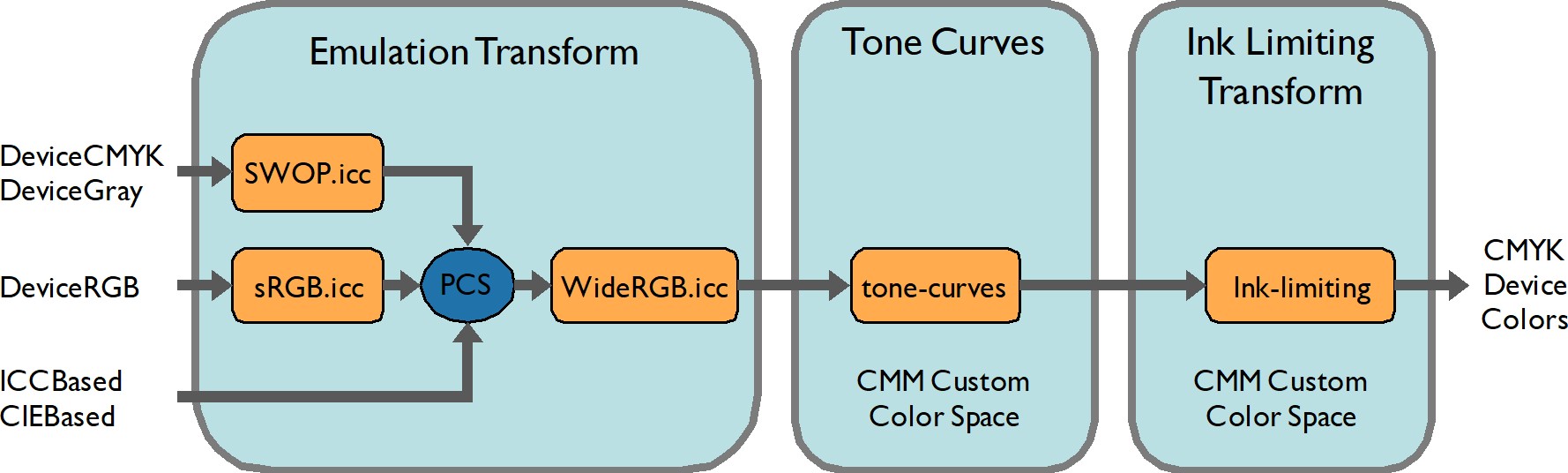
Figure: Tone curves with ink limiting
