Unable to start Scalable RIP: Likely causes
This page applies to Harlequin v13.1r0 and later; and to Harlequin Core but not Harlequin MultiRIP
If you get the message; "Failed to start scalable RIP server thread" it is likely one or more of the following is causing this:
A Scalable RIP controlling RIP is already running.
- On Linux and macOS X, issue the command
ps -eaf| grep clrip to see all clrip processes. The commandpkill-9 clrip can be used to kill all clrip processes if you want to start afresh. - On Windows, issue the command
tasklistor use the task manager to see all clrip processes. The commandtaskkill/f/imclrip.exe can be used to kill all clrip processes if you want to start afresh.
The Scalable RIP controlling RIP was unable to obtain a Scalable RIP license. You need to check that you have a Scalable RIP license and RIP licenses for each farm RIP; see Checking how many LDK RIP licenses you have
In the future, more detail will be added to the reported error message to aid in diagnosis.
Checking how many LDK RIP licenses you have
To check how many RIP licenses you have you can use the "Sentinel Admin Control Center" on the machine where your LDK server is running. For example, connect to:
http://localhost:1947/_int_/features.html
on the LDK server; you should see something similar to the following image:
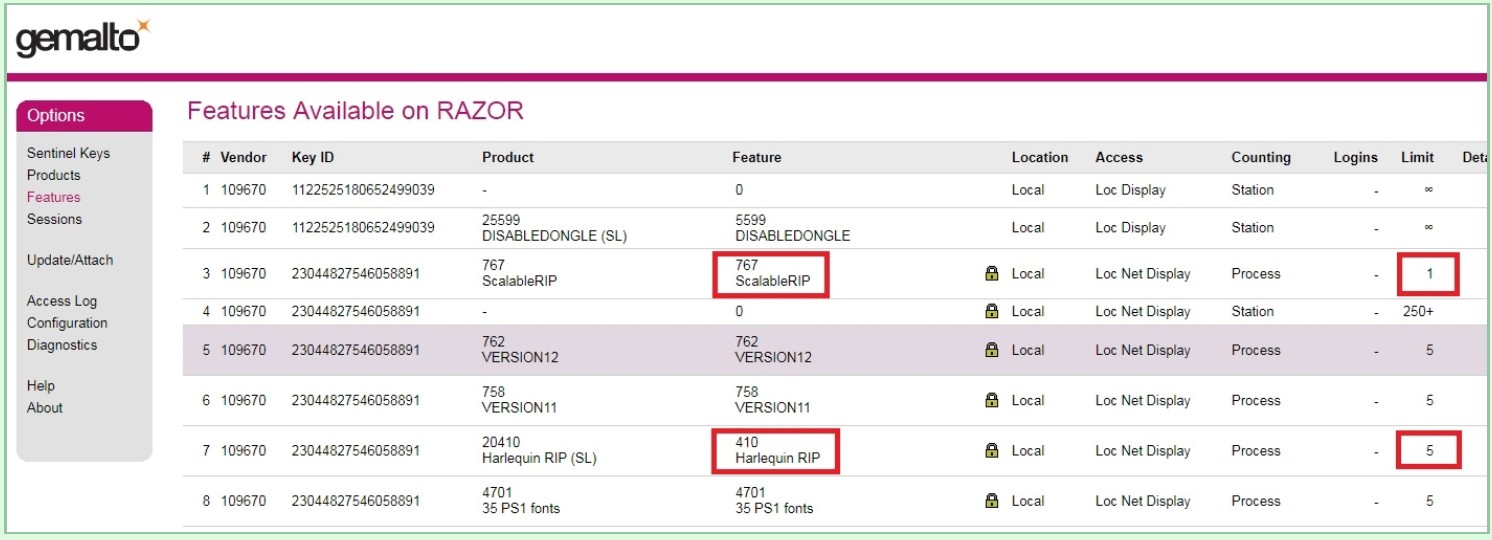
- Feature code 767 is a Scalable RIP license. As shown above, there is one Scalable RIP license available.
- Feature code 410 are RIP licenses. One license per farm RIP launched will be used.
- The number of licenses you have is represented under the "Limit" column as highlighted above.
