(v13) Multiple output color profiles
This page applies to Harlequin v13.1r0 and later; both Harlequin Core and Harlequin MultiRIP.
Most workflows use only one output profile. The RIP allows the use of multiple output profiles with different profiles used for particular object types. This example configuration is illustrated in Figure: Mixed AM and FM screening:
<<
/Profile <<
/Default (iccprofiles/Inkjet-AM.icc) (r) file
/Picture <<
/Default (iccprofiles/Inkjet-FM.icc) (r) file
>>
/Vignette <<
/Default (iccprofiles/Inkjet-FM.icc) (r) file
>>
>>
>> setreproductionAll picture and vignette objects use Inkjet-FM.icc, while the other object types use Inkjet-AM.icc. This illustrates one reason why you would want to use multiple profiles; the profiles should match the screening that is used for objects. In this case it is assumed that an FM screen is used for the pictures and vignettes, whilst an AM screen is used for all others.
The object-based model of the RIP’s color management is described fully in (v13) Object-based color management.
This technique is only recommended for solving particular problems. Use care to ensure that it is right for your workflow to avoid introducing artifacts in the printed output.
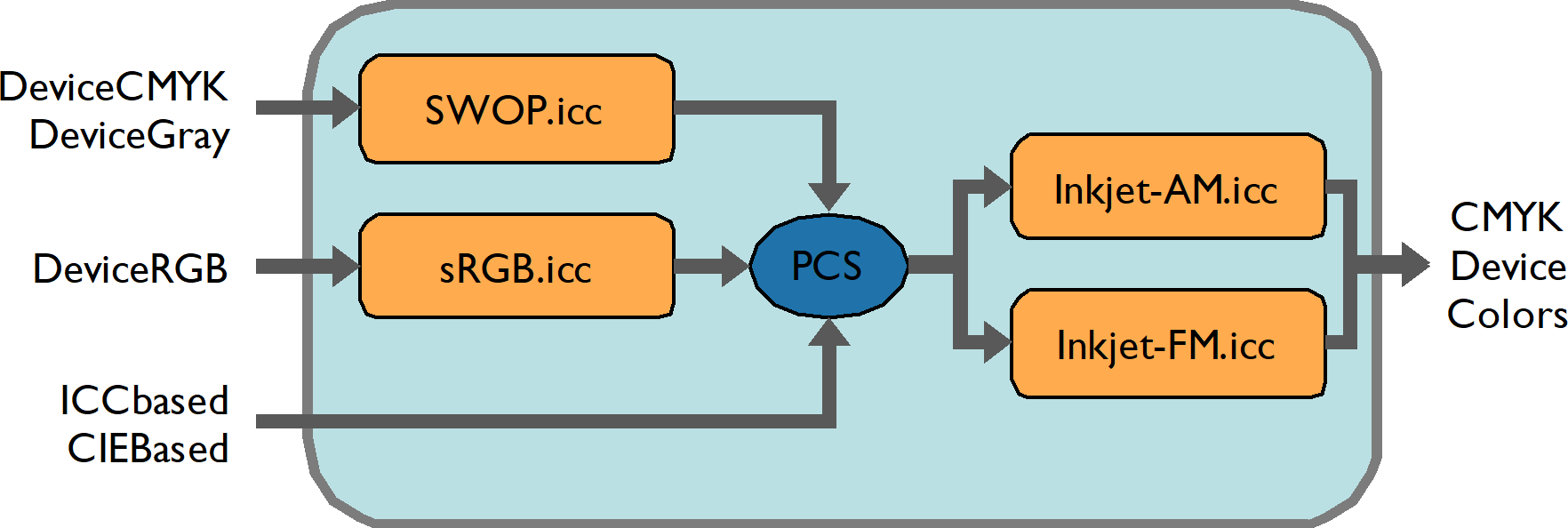
Figure: Mixed AM and FM screening
