(v13) Profiles matched to the output device
This page applies to Harlequin v13.1r0 and later; both Harlequin Core and Harlequin MultiRIP.
To novices in color management, a conceptual leap has to be made in accepting that the standard PostScript language and PDF device color spaces of /DeviceCMYK, /DeviceRGB, and /DeviceGray, are almost always associated with a real device in the mind of the graphic designer. As such, these device color spaces are conceptually associated with an ICC profile.
Many jobs that are designed exclusively in /DeviceCMYK for a particular printer, for example, SWOP, and also printed on that same class of printer, are implicitly using matching ICC profiles. We would expect to get exactly the same output if the same jobs were converted to paint using the SWOP ICC profile, and printed using the simple configuration from the previous section. Indeed, when the RIP sees matching source and destination profiles, the color transform is treated as a no-op, as illustrated in Figure: Bypassing ICC transforms when profiles match. This is an important consideration for both color fidelity and performance because CMYK color values will not be modified; black values are retained, and relatively complex color transforms do not need to occur.
This behavior of treating matching source and destination profiles as a no-op is important for PDF/X-1a jobs, which are designed in the CMYK space of a known ICC profile. When such jobs are printed on the intended printer, the output is the same whether or not color management is used.
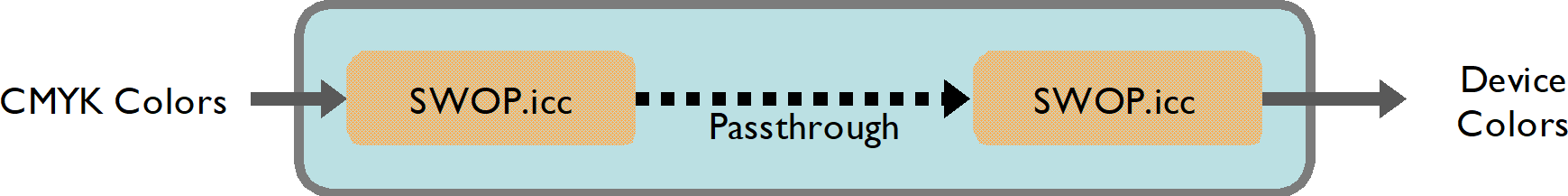
Figure: Bypassing ICC transforms when profiles match
