(v13) Simple emulation of one device on another
This page applies to Harlequin v13.1r0 and later; both Harlequin Core and Harlequin MultiRIP.
In a proofing workflow, it is desirable to obtain prints from a proofing device that accurately emulates the appearance of the page from a press. This is best achieved by first converting colors for the target press, and then converting them to the proofing device via a standard ICC transform.
This configuration, illustrated in Figure: Proofing a conventional press, is an extension of Simple interception of device color spaces. It models jobs that have been created for SWOP, but where we wish to proof them on an Inkjet proofer before final printing to the SWOP press.
<<
/DeviceRGB [ /ICCBased (iccprofiles/sRGB.icc) (r) file ]
>> setinterceptcolorspace
<<
/Profile (iccprofiles/SWOP.icc) (r) file
/NextDevice <<
/Profile (iccprofiles/Inkjet.icc) (r) file
/IntentMappings /AbsoluteColorimetric
>>
>> setreproduction
<< /EraseColor {0 0 0 0 setcmykcolor} >> setpagedeviceColor is handled in two transforms, namely the emulation and proofing transforms:
- In the emulation transform, colors are converted in the same way as Simple interception of device color spaces with all colors converted to SWOP space.
/DeviceCMYKand/DeviceGraycolor spaces are already in SWOP space. Only/DeviceRGBcolors are color managed in this transform. - In the proofing transform, the color of all graphical objects are converted to Inkjet via the SWOP.icc and Inkjet.icc profile pair. The
/AbsoluteColorimetricrendering intent is being used in the proofing transform to print with the visual appearance of SWOP. With this intent, white objects have the yellow hue of the SWOP media. There is no requirement to use the absolute colorimetric intent, but it is a common use case.
The /EraseColor setpagedevice key has been set, see (v13) EraseColor in the page device, to give the white background the same appearance as white objects (that is, the yellow of the emulated SWOP media).
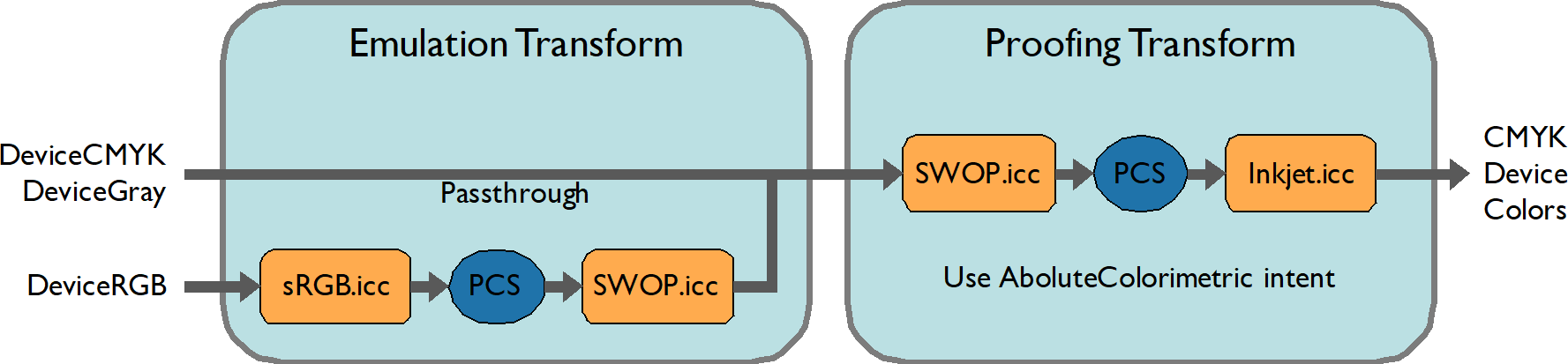
Figure: Proofing a conventional press
Emulation re-purposing
This re-purposing, or re-targeting, variation of "Simple emulation" models a workflow where jobs that were created for SWOP are being re-purposed by printing them on a Newsprint press. But first we wish to proof it on an Inkjet proofer before final printing. This example configuration is illustrated in:
<<
/DeviceCMYK [ /ICCBased (iccprofiles/SWOP.icc) (r) file ]
/DeviceRGB [ /ICCBased (iccprofiles/sRGB.icc) (r) file ]
>> setinterceptcolorspace
<<
/Profile (iccprofiles/Newsprint.icc) (r) file
/NextDevice <<
/Profile (iccprofiles/Inkjet.icc) (r) file
/IntentMappings /AbsoluteColorimetric
>>
>> setreproduction
<< /EraseColor {0 0 0 0 setcmykcolor} >> setpagedeviceAs with the Simple Emulation configuration, color is handled in two transforms, namely the emulation and proofing transforms:
- In the emulation transform, colors are converted in the same way as (v13) Interception re-purposing of jobs for different output devices. All colors are converted to Newsprint space.
- In the proofing transform, the color of all graphical objects are converted to Inkjet via the Newsprint.icc and Inkjet.icc profile pair. The
/AbsoluteColorimetricrendering intent is being used in the proofing transform to print with the low contrast appearance of newsprint.
The /EraseColor setpagedevice key has been set, see (v13) EraseColor in the page device, to give the white background the same appearance as white objects (that is, of the emulated newsprint media).
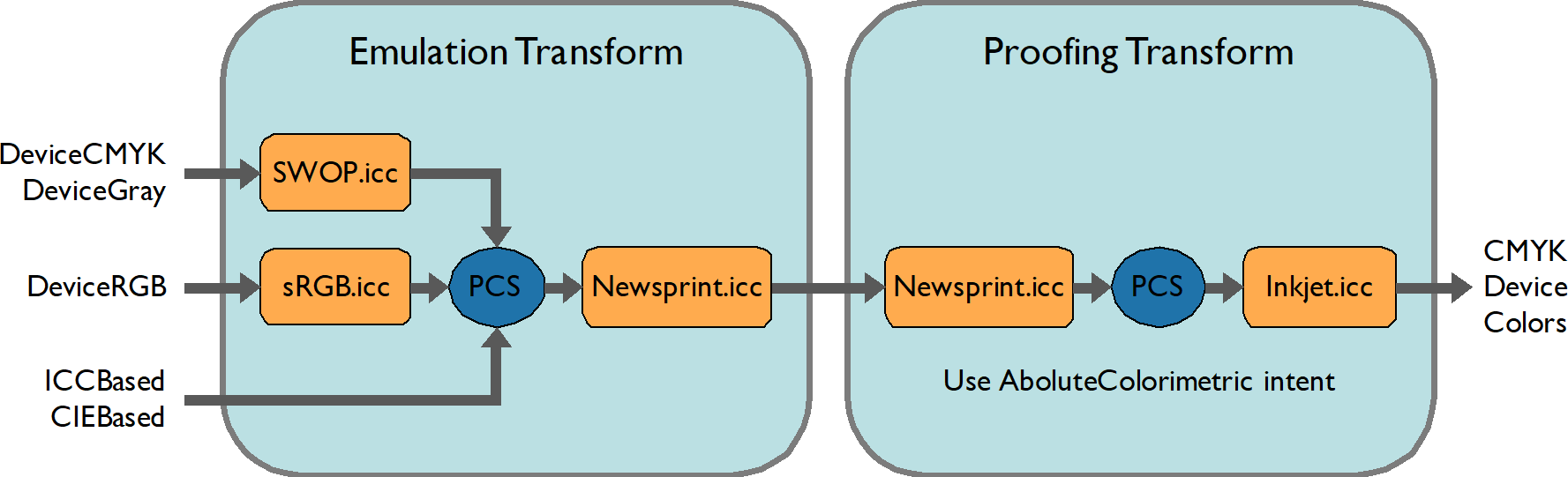
Figure: Proofing a re-targeted conventional press
