Overprint 101
📌 Overview
Overprinting is a technique commonly used by PDFs that are destined for print. When an object is not set to overprint, the downstream RIP will remove all color beneath the object (it's knocked out). This is fine for simple RIPs and jobs, since it reduces the complexity of separation generation.
It can, however, cause issues with black text. In this scenario, the black text knocks out all the background color beneath it. This means that when printed, the head alignment and registration needs to be perfect; otherwise you'll see small white borders around the text. When switching the text to overprint, the black is printed on top of the background color, removing any potential registration issues.

The image above shows two images: The top image uses overprint on the "g" character, which shows that the red background is not knocked out. The bottom image does not use overprint, resulting in a knockout of the red background.
Setting Overprint
In Mako 8.0.0, the use of "DeviceParams" properties has been deprecated and removed. Specifically, calling getProperty("DeviceParams", ...) now throws an exception. See the new discrete API methods.
Setting overprint in Mako requires use of the "DeviceParams" property. This can be set on any node, but it only applies to that specific node (and not to its children). Therefore, it makes most sense to set it on char path groups, paths and glyphs.
The "DeviceParams" property is a bitmask that toggles the application of overprint and stroking commands.
The following code shows how to set the bitmask to turn on overprint for the node.
enum eDeviceParameters
{
eDPOverprintMode = 1,
eDPOverprintFill = 2,
eDPOverprintStroke = 4
};
void setOverprint()
{
// Find a node...
node->setProperty("DeviceParams", eDPOverprintMode | eDPOverprintFill);
}enum eDeviceParameters
{
eDPOverprintMode = 1,
eDPOverprintFill = 2,
eDPOverprintStroke = 4
};
void setOverprint()
{
// Find a node...
node.setProperty("DeviceParams", new PValue((int)(eDeviceParameters.eDPOverprintMode | eDeviceParameters.eDPOverprintFill)));
}Setting Overprint Using Simplified API methods (Mako 7.4+)
Starting from Mako version 7.4, the SDK introduces simplified methods for setting overprint directly on DOM elements like IDOMPath and IDOMGlyphs.
For IDOMPath there are:
setFillOverprints() and getFillOverprints()setStrokeOverprints() and getStrokeOverprints()setOverprintMode() and getOverprintMode()setStrokeAdjust() and getStrokeAdjust()
For IDOMGlyphs, where there are only fills:
setFillOverprints() and getFillOverprints()setOverprintMode() and getOverprintMode()
Here's an example demonstrating how to use these methods in C++ and C# for the following PDF: CMYK_Circles 1.pdf.
Before | After |
|---|---|
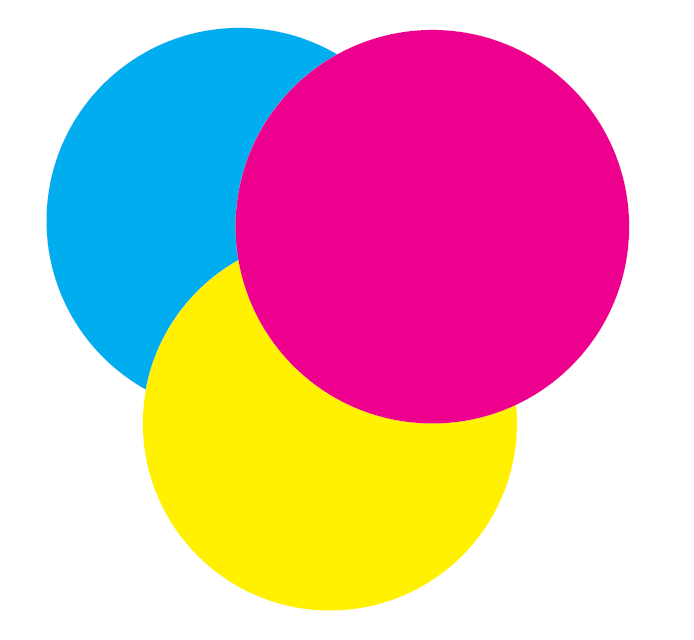 |  |
The code snippets below were taken from Visual Studio Projects/OverprintMethods, Java Projects/OverprintMethods, Python Projects/OverprintMethods.
const auto document = assembly->getDocument();
// Iterate through all pages
for (uint32 pageIndex = 0; pageIndex < document->getNumPages(); ++pageIndex) {
IPagePtr page = document->getPage(pageIndex);
IDOMFixedPagePtr fixedPage = page->edit();
// Find all path nodes on the page
CEDLVector<IDOMNodePtr> pathNodes;
fixedPage->findChildrenOfType(eDOMPathNode, pathNodes, true);
// Apply overprint to each path node
for (auto& node : pathNodes) {
IDOMPathNodePtr path = edlobj2IDOMPathNode(node);
if (path)
{
// Apply overprint fill using the new API
path->setFillOverprints(true);
// If needed, apply overprint stroke
//path->setStrokeOverprints(true);
path->setOverprintMode(true);
}
}
}using var document = assembly.getDocument();
// Iterate through all pages
for (uint pageIndex = 0; pageIndex < document.getNumPages(); ++pageIndex)
{
IPage page = document.getPage(pageIndex);
IDOMFixedPage fixedPage = page.edit();
// Find all path nodes on the page
var pathNodes = fixedPage.findChildrenOfType(eDOMNodeType.eDOMPathNode, true);
// Apply overprint to each path node
foreach (var node in pathNodes.toVector())
{
IDOMPathNode path = IDOMPathNode.fromRCObject(node);
if (path != null)
{
// Apply overprint fill using the new API
path.setFillOverprints(true);
// If needed, apply overprint stroke
//path->setStrokeOverprints(true);
path.setOverprintMode(true);
}
}
}IDocument document = assembly.getDocument();
// Iterate through all pages
for (int pageIndex = 0; pageIndex < document.getNumPages(); pageIndex++) {
IPage page = document.getPage(pageIndex);
IDOMFixedPage fixedPage = page.edit();
// Find all path nodes on the page
CEDLVectIDOMNode pathNodes = fixedPage.findChildrenOfType(eDOMNodeType.eDOMPathNode, true);
// Apply overprint to each path node
for (int i = 0; i < pathNodes.size(); i++) {
IDOMPathNode path = IDOMPathNode.fromRCObject(pathNodes.getitem(i));
if (path != null) {
// Apply overprint fill using the new API
path.setFillOverprints(true);
// If needed, apply stroke overprint
// path.setStrokeOverprints(true);
path.setOverprintMode(true);
}
}
}document = assembly.getDocument()
# Iterate through all pages
for page_index in range(document.getNumPages()):
page = document.getPage(page_index)
fixed_page = page.edit()
# Find all path nodes on the page
path_nodes = fixed_page.findChildrenOfType(eDOMPathNode, True)
# Apply overprint to each path node
for i in range(path_nodes.size()):
path = IDOMPathNode.fromRCObject(path_nodes.getitem(i))
if path:
# Apply overprint fill using the new API
path.setFillOverprints(True)
# If needed, apply overprint stroke
# path.setStrokeOverprints(True)
path.setOverprintMode(True)