Transforming objects without shifting their location
📌 Overview
This article explains how to transform objects without shifting their location on the page. In FMatrix and transforms, we learned that the point of rotation is always the top left of the page when rotating using FMatrix::rotate(). This leads to an apparent shift in the object’s location. Below are some screenshots that demonstrate this effect when rotating some text.
Original | Boxes added | Green box moved |
|---|---|---|
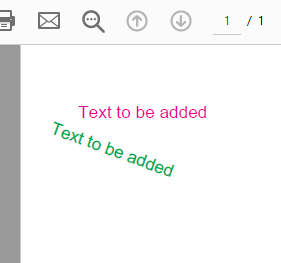 | 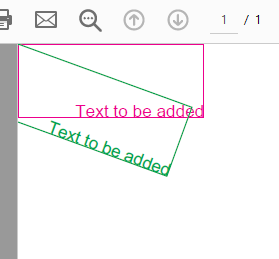 Boxes are added to demonstrate how the rotation is applied | 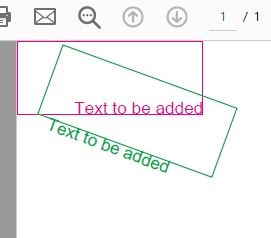 When the green (rotated) box is moved you can see that the top left corner of the box was still in the top left corner of the page. |
 Issue Description
Issue Description
A customer reported that when they rotated some text, it would also be shifted from its original location. They wanted to know how to calculate the translation needed to counteract this shift so that the top left corner of the text would not move.
💡 Solution
The easiest way to avoid this is to move the group containing the text to the top corner of the page first before rotating, then moving it back afterward.
⌨️ Sample Code
Here is a code snippet in C# that uses the above formula to return text in an ILayout back to its original position after rotating to achieve the desired result below.
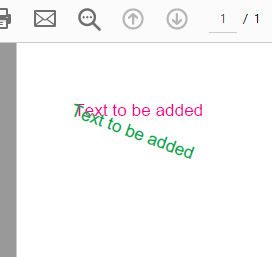
//get the position of the text on the page
var layoutNode = layout.layout(paragraphs);
var bounds = layoutNode.getBounds();
//create an FMatrix and add the rotation
var rotate = new FMatrix();
var angle = text.Rotation * (Math.PI / 180.0);
rotate.rotate(angle);
//use the formula to add the translation back to the original position on the page
rotate.setDX(bounds.x*(1-Math.Cos(angle)) + bounds.y*Math.Sin(angle));
rotate.setDY(bounds.y*(1-Math.Cos(angle)) - bounds.x*Math.Sin(angle));
//create a group with the transformations and add the layout to it
var group = IDOMGroup.create(mako, rotate);
group.appendChild(layoutNode);
//add the group to the fixedPage
fixedPage.appendChild(group);☑️ Conclusion
Rotating text without shifting its location is a common requirement for maintaining the visual integrity of a document. By applying the provided formula and utilizing the sample C# code, users can effectively manage text rotation while keeping the text in its original position
📚 Additional Resources
If you need additional help, see our API documentation for detailed information on class/method usage, or raise a support ticket via our customer portal.
