Job Cost Estimation
Smart Print Controller has integration functionality that helps your printer's salespeople accurately estimate the costs of ink, substrate, and services for any job. You can easily calculate the cost per label and the total project cost from a press-ready PDF. What makes it special is that it works on its own, without needing a connection to your printer. This makes it perfect for providing precise job cost estimates remotely, even outside your customer's print shop.
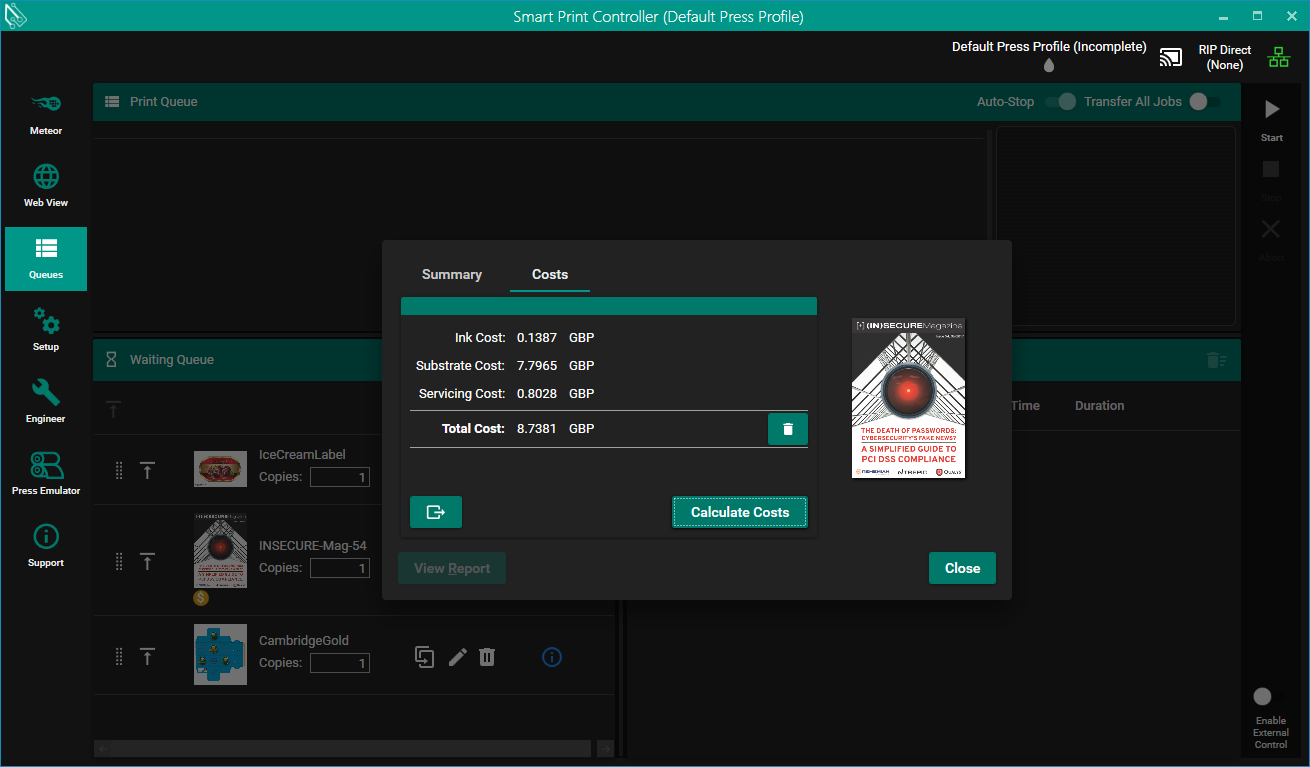
Enabling Job Cost Estimation
The Job Cost Estimation feature is enabled from an Allow Job Cost Estimation option in the Engineer → Settings section.
Accurate estimations require access to a local RIP server. If the local server is in use by an active print run, scheduled Job Cost Estimation requests will be paused until the print run has ended.
Configuring Costs
The Engineer → Costs section allows several factors important to the estimation process to be specified.
Smart Estimation
This feature is enabled by default, and allows an optimized page sampling technique to decrease job processing times when the estimation process is active.Cost Unit
Allows a three character unit of cost (e.g. GBP, USD, etc.) for all reporting cost metrics.Service Cost / Service Interval
Configures the cost associated with running the press.Media Cost
The cost of the media per square meter.
The cost unit is used for display purposes only; changing this symbol does not perform currency conversions.
Ink Setup
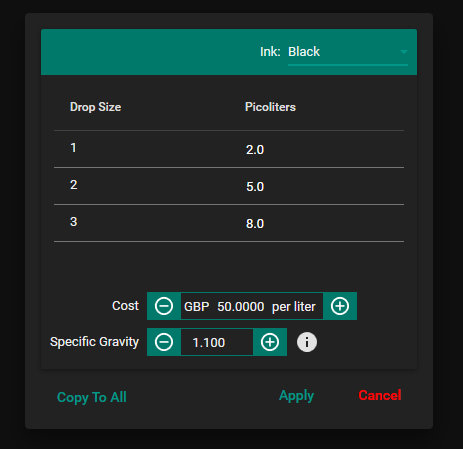
This dialog allows the size of each drop level to be specified (in picoliters), the cost of ink by volume, and the density of the ink.
The default drop volume for each drop size is set in the Smart Device Configurator, under Print Bar Groups → Configure Drop Volumes.
Estimation
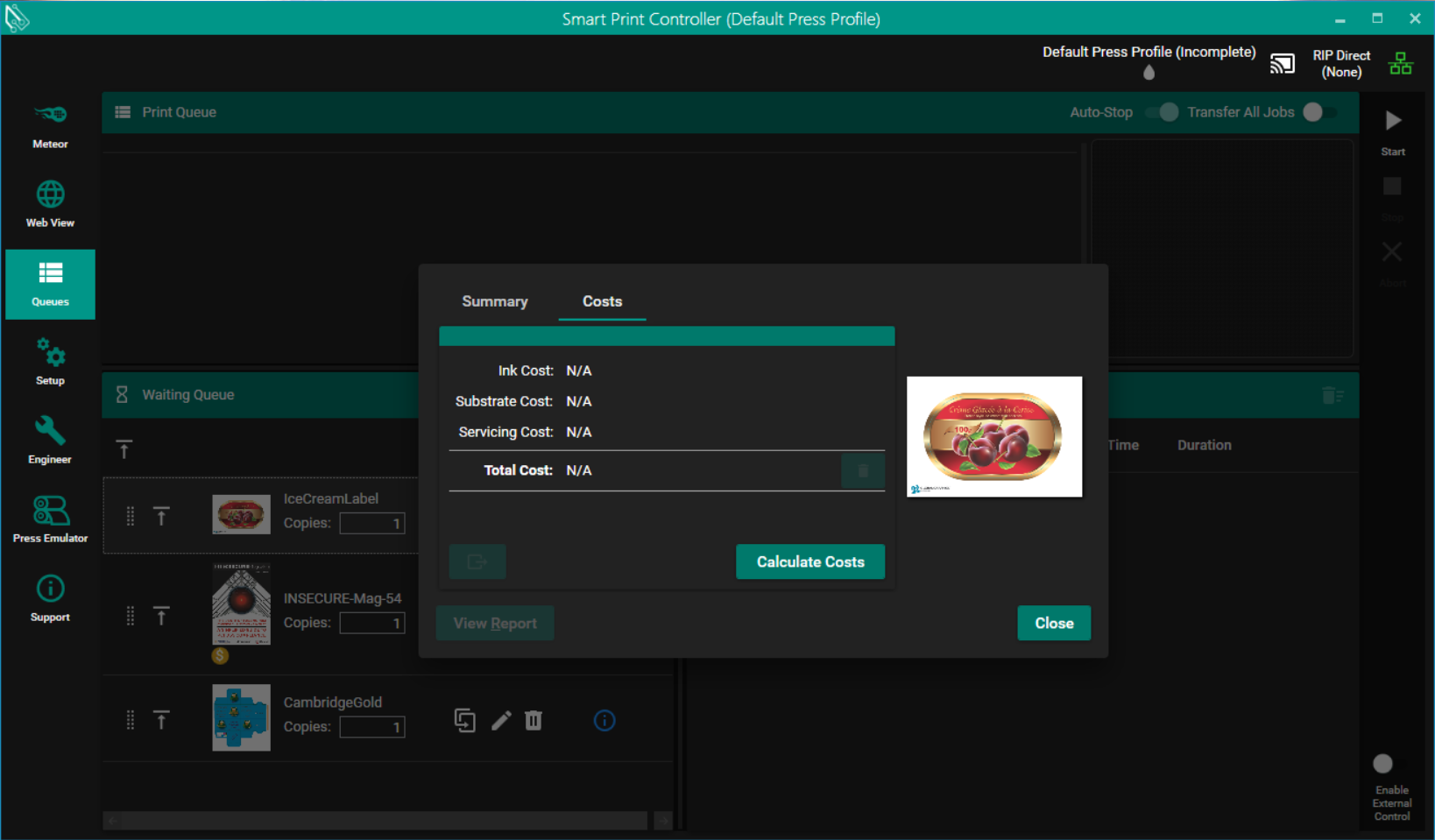
Jobs in the Waiting queue can be estimated via the Job Details dialog.
Calculate Costs will begin the estimation process, producing a cost breakdown after a short period of analysis, and based on the current setup of Smart Print Controller (such as resolution, color management, screening method, etc.).
Our queue mechanism will ensures that multiple jobs can be estimated, with results being served as soon as they are available.
Once has a job has been estimated, the thumbnail will gain an icon to indicate the results are available.

Changes in this dialog (e.g. The job’s target media) must be applied before they will affect the job cost information.
Estimation Report
A more comprehensive estimation report can be exported using the Export button. Formats include Comma-Separated Values (.csv) and JSON (.json) files, and include data on a per-page and per-job basis, for each ink.
For example:
Application Version,1.0.0.0
Media,Default Press Profile (Incomplete)
Currency,GBP
Weight Unit,grams (g)
Job Name,IceCreamLabel
Dimensions,297.0 x 203.7 mm
Page Count,1
Copy Count,250
Ink,Ink Cost (Job),Ink Cost (Page),Ink Weight (Job),Ink Weight (Page)
Black,0.260133,0.001041,5.722933,0.022892
Cyan,0.047589,0.000190,5.234745,0.020939
Magenta,0.193219,0.000773,21.254116,0.085016
Yellow,0.243563,0.000974,26.791935,0.107168
Total Ink Cost,0.744504,0.002978
Substrate,25.223400,0.100894
Service,2.597201,0.010389
Total Cost,28.565105,0.114260Exported values will always use an ‘invariant’ number format, and will not be affected by the current UI language of Smart Print Controller.
