User Guide (Smart Print Controller)
Overview
Smart Print Controller (SPC) is a press operator user interface that connects to one or more Harlequin Direct instances and manages the submission of jobs.
It demonstrates the capabilities of the SmartDFE family to evaluators and provides a starting point for OEMs to create their own DFE to drive Harlequin Direct.
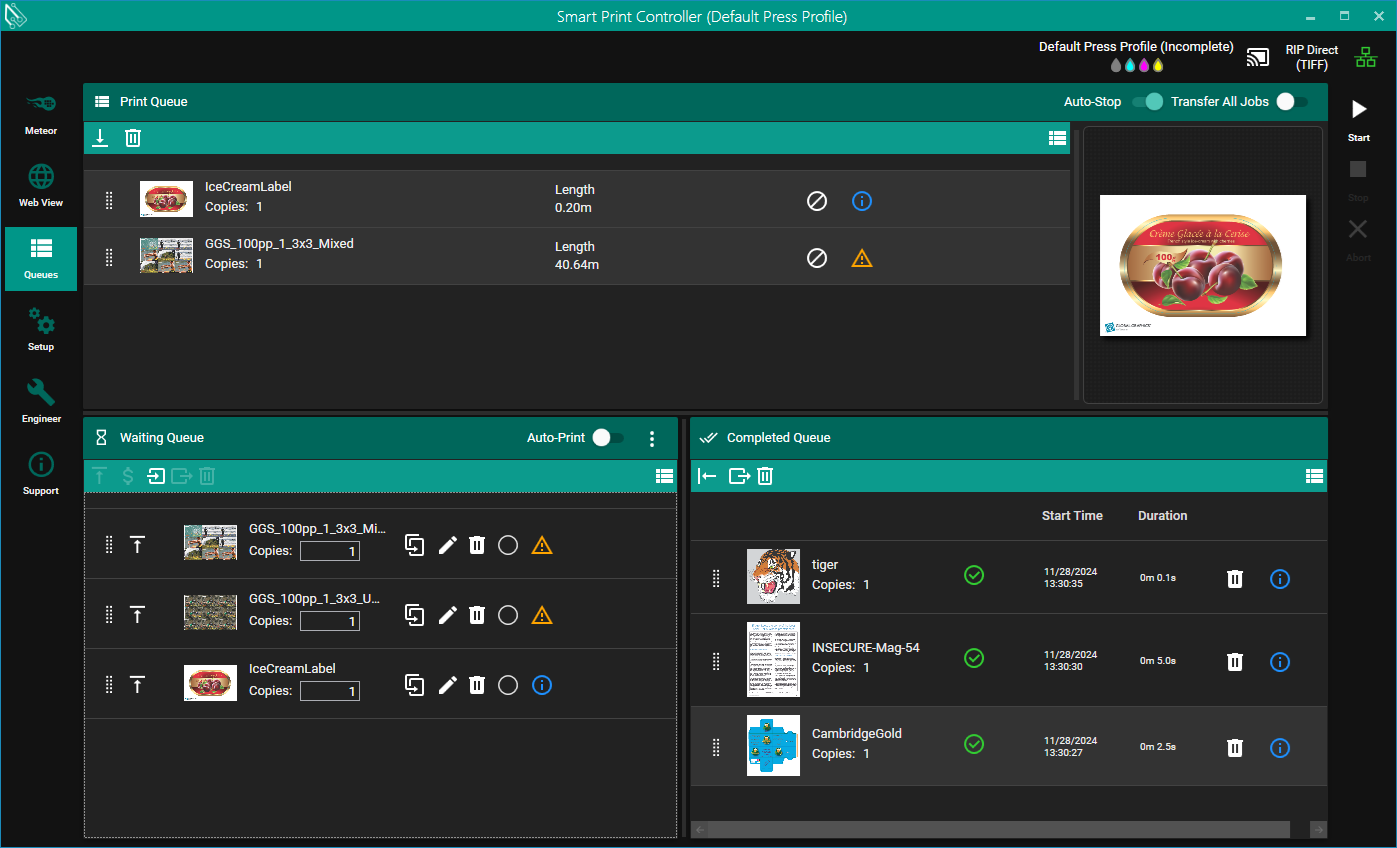
SPC allows full control over Harlequin Direct's RIP, Screen, and Print stages through a series of configuration files.
In addition to the user interface shown above, SPC hosts an OPC UA server to allow programmatic control and connectivity to other applications and systems.
Print modes
SPC supports three print modes:
- RIP Direct - Jobs are RIPped, screened, and printed.
- RIP Ahead - Jobs are RIPped and output to contone TIFF separations, to be screened and printed later in Screen Direct mode.
- Screen Direct - Jobs prepared in RIP Ahead mode are screened and printed.
Available versions
SPC is production ready and can be used without any changes.
- For evaluators, SPC is available as a self-installing Windows application that also installs Harlequin Direct on the same computer, allowing for immediate output of screened TIFF files from PDF input files.
- Extensive OPC-UA support means you can easily integrate SPC into an existing system, or develop a custom user interface and control it using OPC-UA.
This User Guide is based on the SPC Evaluation version.
Only PDF input is supported.
User interface
The top row of the application displays a Status Area.
The remainder of the window displays one of a number of panes, selectable from the left: Queues Pane, Setup Pane, Engineer Pane, and Support Pane.
Additional panes can be added as plugins. For example, there is a Meteor Pane available for when outputting to Meteor electronics.
Details of each area and pane are covered in their own sections of this User Guide.
Pantone Enablement
Pantone Enablement:
Any enablement of Pantone® Color Data and/or Color Data Libraries within the Licensee's OEM products shall only be permitted for Licensees who have entered into separate and distinct Pantone License Agreements directly with Pantone LLC.
