Licensing (Smart Calibrator)
Requirements
A license is required to run Smart Calibrator.
When you run Smart Calibrator for the first time, the following activation window appears:
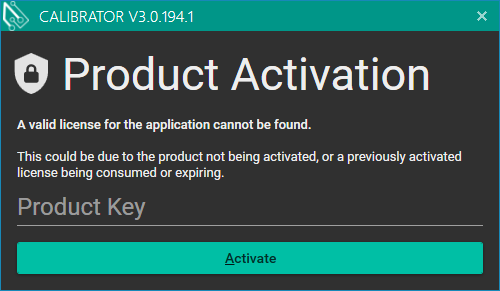
Activation
To activate Smart Calibrator, use the product key given to you by your GGS representative. Once Smart Calibrator has been activated, the application appears.
PrintFlat
Each Smart Media Definition (SMD) file contains a PrintFlat ID. This ID is required for Smart Calibrator to enable banding fixing as part of the process to return to a reference state. If this PrintFlat ID is not in the SMD file, the Smart Calibrator application does not attempt to fix banding issues. A missing PrintFlat ID can be identified by reviewing the output text in the first screen of Smart Calibrator. If the PrintFlat ID is missing, it outputs linearizations only.
