Print Bar Tab
Overview
A Print Bar typically defines a single colorant.
Each Print Bar must be assigned a unique plane number.
Print Bars can be assigned to any Print Bar Group.
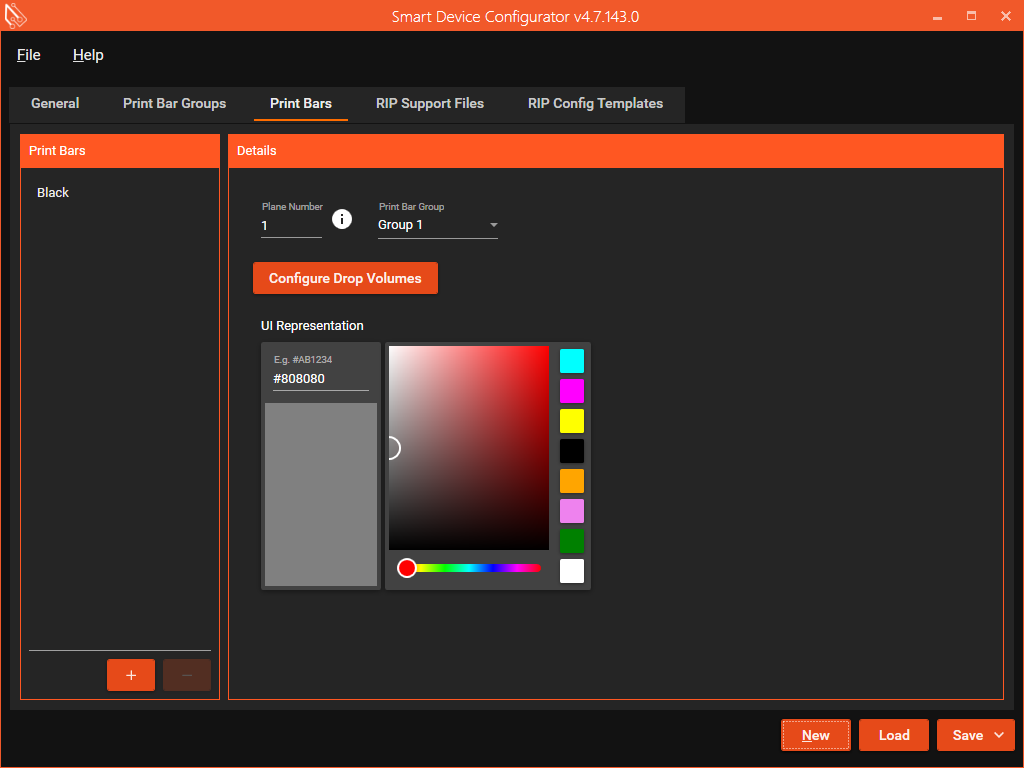
Print Bars
The print bars are defined here.
Click the "+" button to add print bars, which enables you to type a name to add a bar.
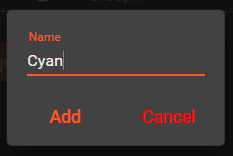
Details
Here you can define the Plane Number for each Print Bar. You can also assign a print bar to a "Print Bar Group".
Each Print Bar must have a unique plane number
Configure Drop Volumes / Configure Toner Weight
Depending on the Printer Type you select in the General tab, you can choose between the following:
Inkjet – Drop Volumes
A table of Drop Size and Picolitres displays the Drop Size based on the Active Bits per Pixel. You can specify the number of Picolitres per drop size.
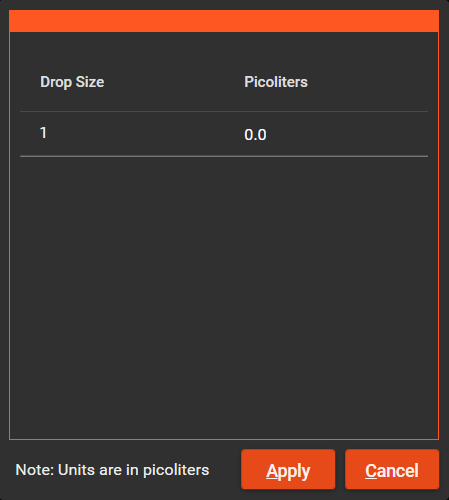
Toner – Toner Weight
The Toner Weight per square meter can be set.
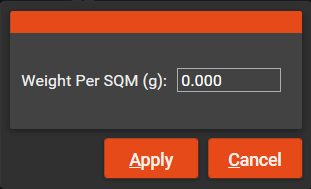
UI Representation
Here you can define the color used to represent the Print Bar in the UI.
