Blend space color management
This page applies to Harlequin v13.1r0 and later; both Harlequin Core and Harlequin MultiRIP.
When an object space or blend space are set to one of the standard device spaces of /DeviceCMYK, /DeviceRGB, or /DeviceGray, the RIP attempts to intercept the blend space with the appropriate intercept color space as described for normal objects in Simple interception of device color spaces, Interception re-purposing of jobs for different output devices, and DeviceGray interception. There is a major restriction in that blend spaces must use bidirectional profiles. This gives a problem when a DeviceLink profile or any non-ICCBased space is used as the device intercept profile.
The solution is to use blend space intercept profiles using one or more of the /BlendCMYK, /BlendRGB, or /BlendGray keys of setinterceptcolorspace. These are used to intercept colors for transforms between graphical objects and their transparency group, and between groups. They are not used in the transforms between the page group and the output device.
The blend space intercepts should normally only be configured when the corresponding device intercept is a DeviceLink. The ICC profile used for the intercept should correspond to the input side of the DeviceLink, which normally models the color space assumed to be used in the job. An example of how to use the blend intercept is described in DeviceLink ICC profiles.
It is strongly recommended that the blend space intercepts are used when a DeviceLink is used as a device intercept. If this is not done, the consequence is that blend space color transforms is not color managed and standard device space transforms will be used instead. This is another example of this being done:
<<
/DeviceCMYK [ /ICCBased (iccprofiles/SWOP-Digital.icc) (r) file ]
/DeviceRGB [ /ICCBased (iccprofiles/sRGB.icc) (r) file ]
/BlendCMYK [ /ICCBased (iccprofiles/SWOP.icc) (r) file ]
>> setinterceptcolorspace
<<
/Profile (iccprofiles/Digital.icc) (r) file
>> setreproductionAll device spaces in the job use the sRGB.icc /SWOP.icc profile pair for transforms into transparency groups. The final transform from the page group to the output device use the SWOP-Digital.icc DeviceLink profile for CMYK page groups, and the sRGB.icc /Digital.icc profile pair for RGB page groups.
PDF Transparency Group Stack illustrates the color management of objects painted into a stack of two nested /DeviceRGB transparency groups within a /DeviceCMYK page group. With the exception of spots, colors are converted to each blend space in turn using the appropriate blend intercept profile. Colors pass through from one group to another when profiles match.
Finally, the conversion from the page group to the device uses the standard rules for non-transparency.
If a special effect requires that blend space intercepts are disabled, this is may be done by setting the blend space intercept to a raw device space.
<<
/DeviceCMYK [ /ICCBased (iccprofiles/SWOP.icc) (r) file ]
/DeviceRGB [ /ICCBased (iccprofiles/sRGB.icc) (r) file ]
/BlendCMYK /DeviceCMYK % Disable CMYK blend space color management
/BlendRGB /DeviceRGB % Disable RGB blend space color management
>> setinterceptcolorspace
<<
/Profile (iccprofiles/Digital.icc) (r) file
>> setreproductionwhere all device spaces in the job use standard device spaces for transforms into transparency groups. The final transform from the page group to the output device use the SWOP.icc /Digital.icc profile pairs for CMYK page groups, and sRGB.icc /Digital.icc profile pairs for RGB page groups.
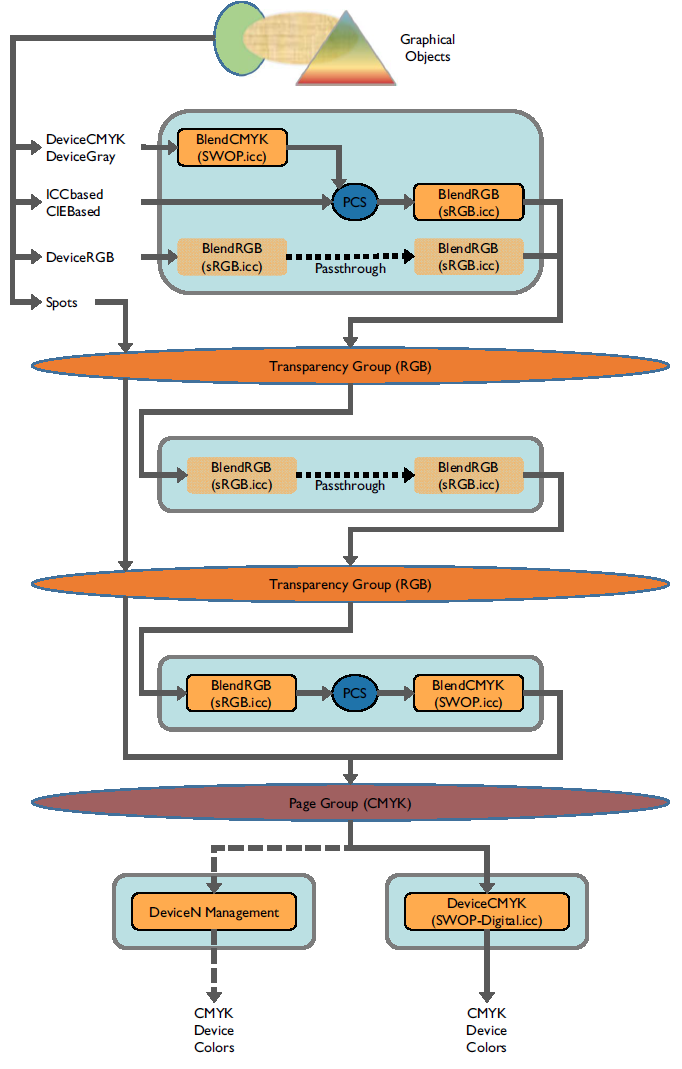
Figure: PDF Transparency Group Stack
