Pinning
The pinning stage is made up of two steps.
Pinning is only required when using a UV-Press where the ink is UV sensitive and a pinning lamp is used between ink stations.
This step can be skipped if there are no pinning stations.
Step 1a: Print Pinning Target
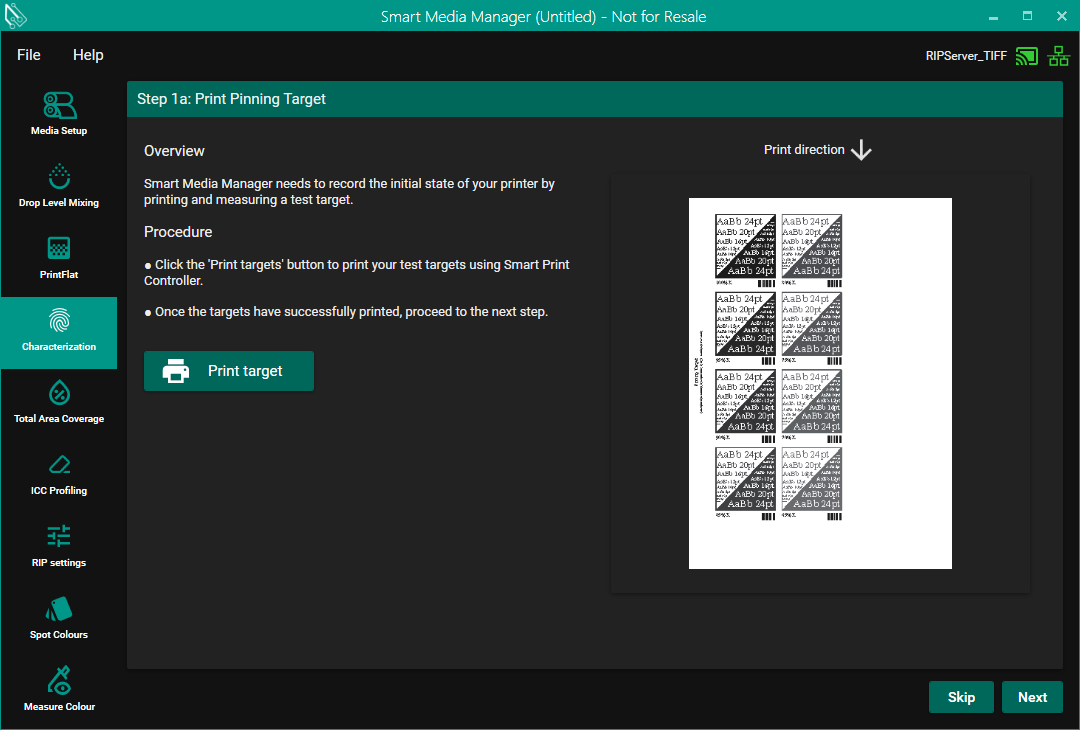
When you navigate to the stage it will generate a target for you with all the colorants in the Device Configuration. You won't see them all in the preview as they are all on their own page in the PDF.
Step 1b: Set Pinning Limits
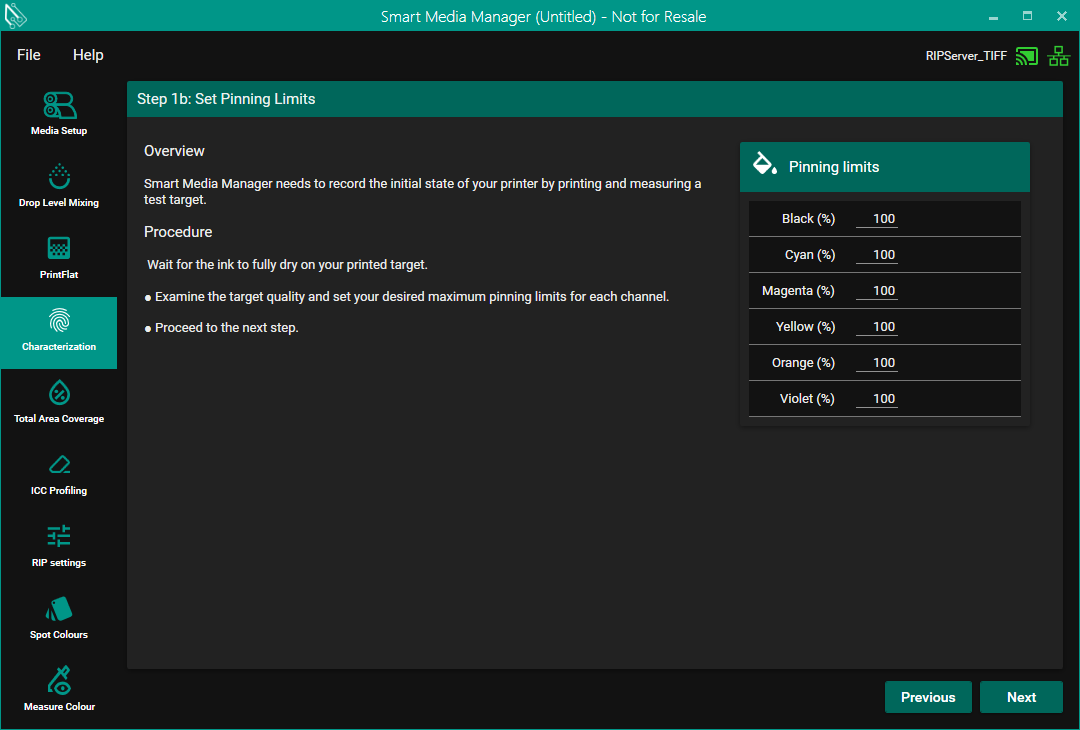
Input the limit you would like to use. You will see a range of graphs spanning from 100 - 65. Whichever you believe has given you the best quality is the desired pinning limit for you. You will then input that number into the box for that corresponding color.
What you do here will have an effect on the Dot gain and Ink Limit targets.
