User Guide (Smart Media Manager)
Introduction
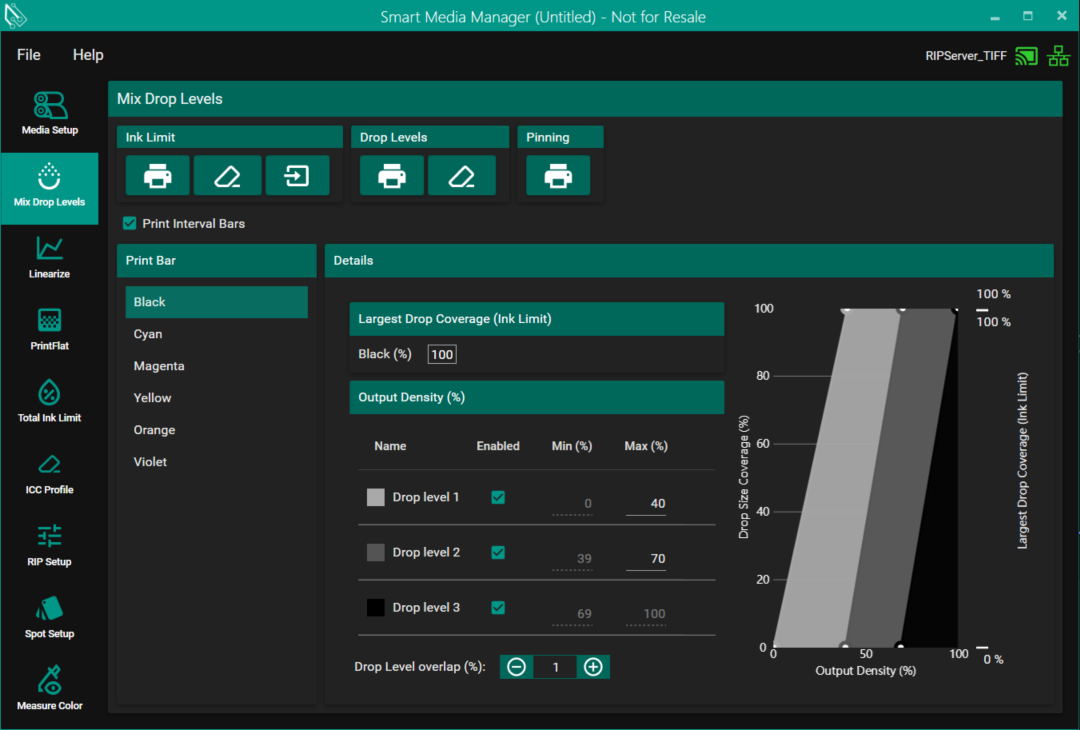
The Smart Media Manager (SMM) is a tool within Global Graphics' SmartDFE suite designed to optimize color calibration and media setup for digital inkjet printers. It guides users through a structured characterization process, including steps like drop level mixing, pinning, dot gain correction, ink limiting, and ICC profiling. These steps ensure the printer operates at its maximum color gamut potential, tailored to specific media and ink combinations. The resulting configurations are saved as Smart Media Definition (SMD) files, which can be reused or shared across systems.
