Press Emulator Plugin
Overview
The Press Emulator Plugin offers a convenient method of verifying the behavior of the press without requiring it to be physically connected.
Jobs in the Print Queue will be processed as normal but sent to a emulated press device (so no output produced) configured for a custom output speed. This allows the press’s buffer levels to be monitored in a safe and controlled environment.
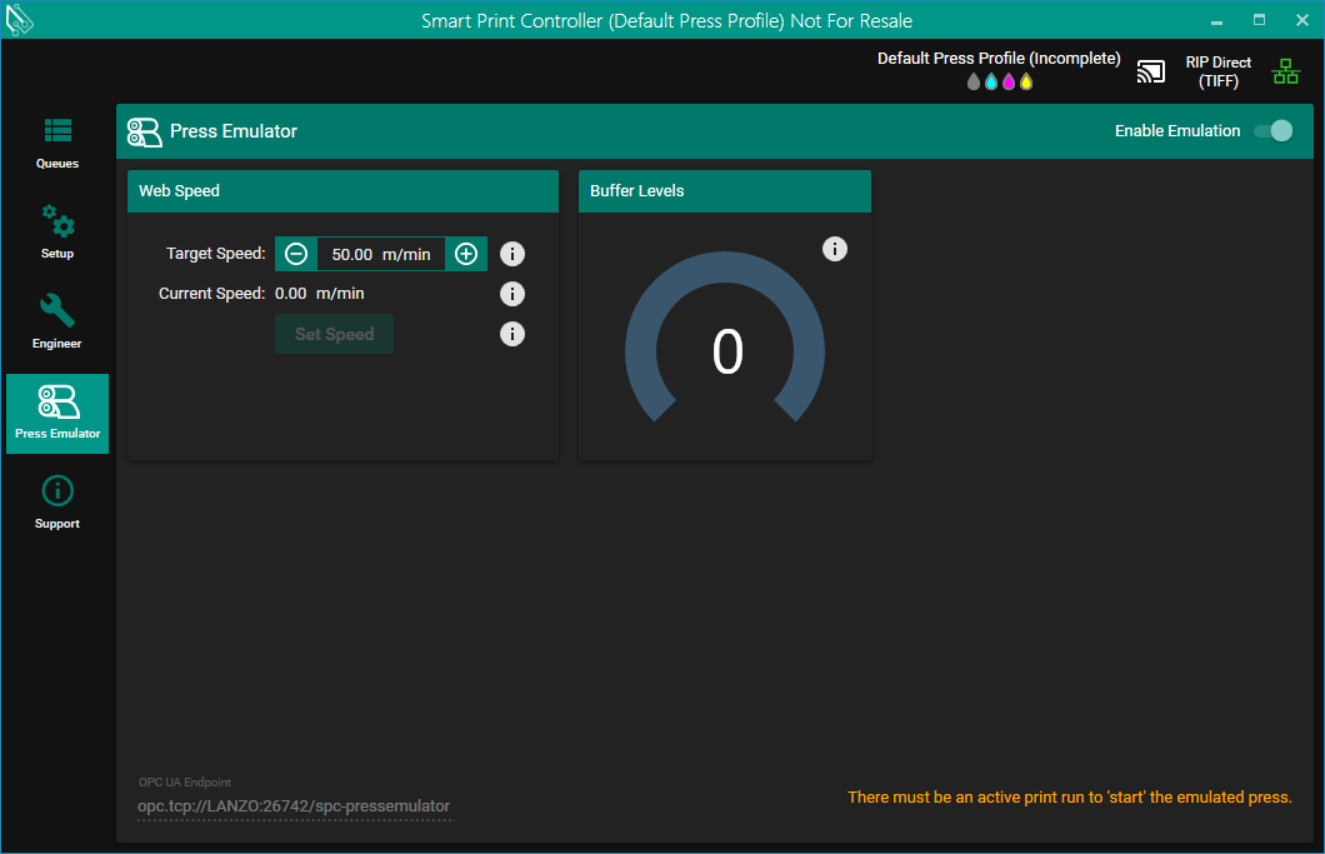
Operation
After toggling the Enable Emulation setting, the application will automatically send any printed output to the 'emulated' press device, and the Press Emulator UI options will become editable.
Set
Target Speedto the desired value.Populate the Print Queue with jobs and start the print run.
The
Buffer Levelsindicator will increase as the jobs start to be processed, but the emulated press’s web will not start ‘moving’ until theSet Speedbutton is pressed.The
Current Speedwill then start incrementing until theTarget Speedis reached, and the jobs will be ‘printed’.
If the Target Speed is set too high the print buffers will drain faster than the jobs can be printed, resulting in a buffer underrun and failed jobs. If the buffer levels remain full, then it may be the speed can be increased. The Target Speed can be altered at any time during the print run, with changes applied using the Set Speed button.
When all jobs have finished processing the buffer levels will drain naturally, and (optionally) the print run will automatically stop.
OPC - PressEmulatorSet
All Press Emulator UI state and controls are exposed via our OPC interface, made available at the web address shown in the plugin’s pane.
Immediately underneath the root-level node are a categorized collection of sub-nodes, each encapsulating a different area of behavior.
Section Name | Description |
|---|---|
State relating to the Press Emulator. |
PressEmulator
State relating to the Press Emulator.
Properties
Name | Type | Writable | Description |
|---|---|---|---|
|
| No | The current buffer level (%). |
|
| Yes | The maximum buffer size. |
|
| No | The current speed (m/min) of the emulated press. |
|
| Yes | Whether press emulation is enabled. |
|
| Yes | The target speed (m/min) of the emulated press. The default value is obtained from the active printer profile. |
Methods
Name | Returns | Description |
|---|---|---|
|
| Set the emulated physical speed of the web using the NOTE Requires a print run to be active and emulation to be enabled. |
