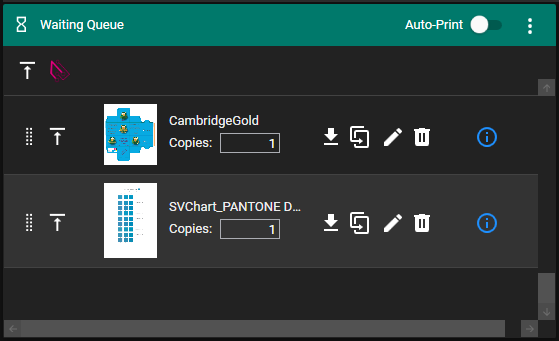Spot Variations Chart
The Ring Arounds Color Editing Tool provides a systematic approach for printing technicians to edit spot colors efficiently. By following these steps, you can achieve accurate color adjustments and enhance the quality of your printed materials.
Terminology
Spot Color: The original color to be edited.
Ring Arounds: The process of printing reference patches with variations in cyan and magenta to achieve the desired ink mix.
Accessing Ring Arounds Tool
Open a job with spots in Job Editor. Spot Variations Chart is available via Edit menu or by right clicking any desired spot color.
Select on a desired Spot and click on Spot Variations Chart
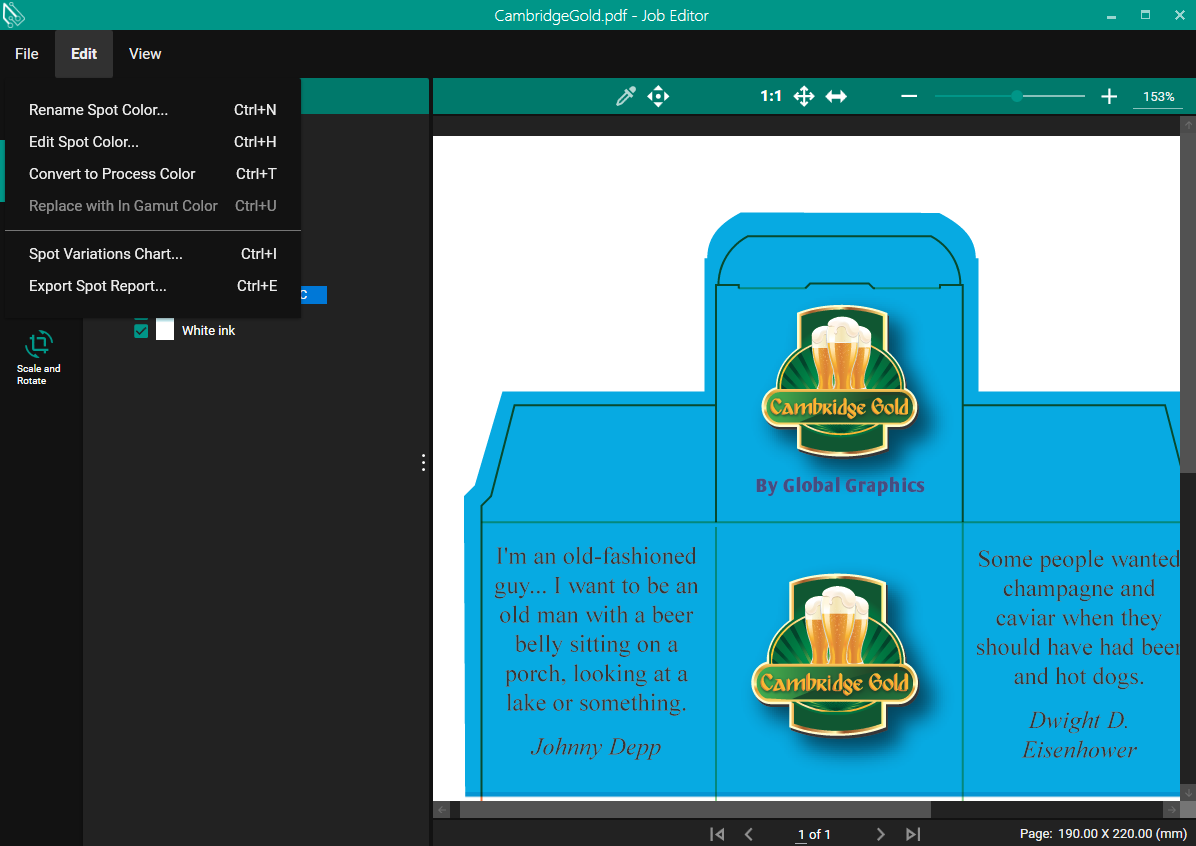

Click on Spot Variations Chart:
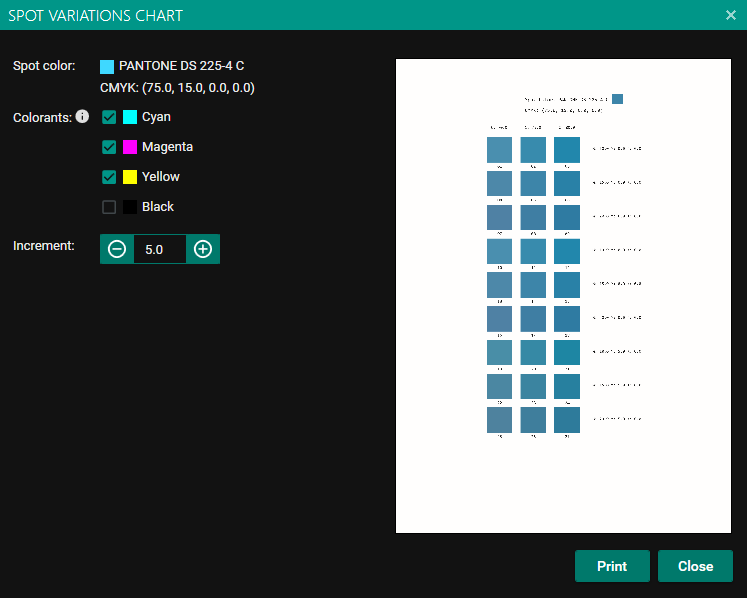
Choose any 3 colors from the list and click generate.
Increment:
- Default 5%
- Increment or decrement values - 0.1% (one decimal place)
A preview of the patches to be printed will be displayed, showing variations in color according to your selected parameters.
Click on Print and the PDF will be sent to the SPC's waiting queue.
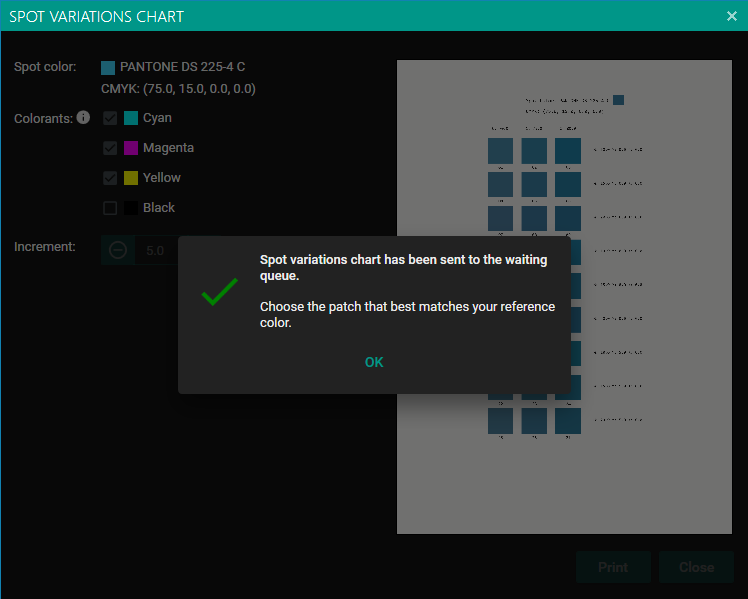
Click Close to close the window.
Check the PDF in SPC's waiting queue.